 69
69
To add a new agency to your ATS you first need to navigate to the agencies tab on the left hand side. Once here press on the "add agency" button on the right hand side.
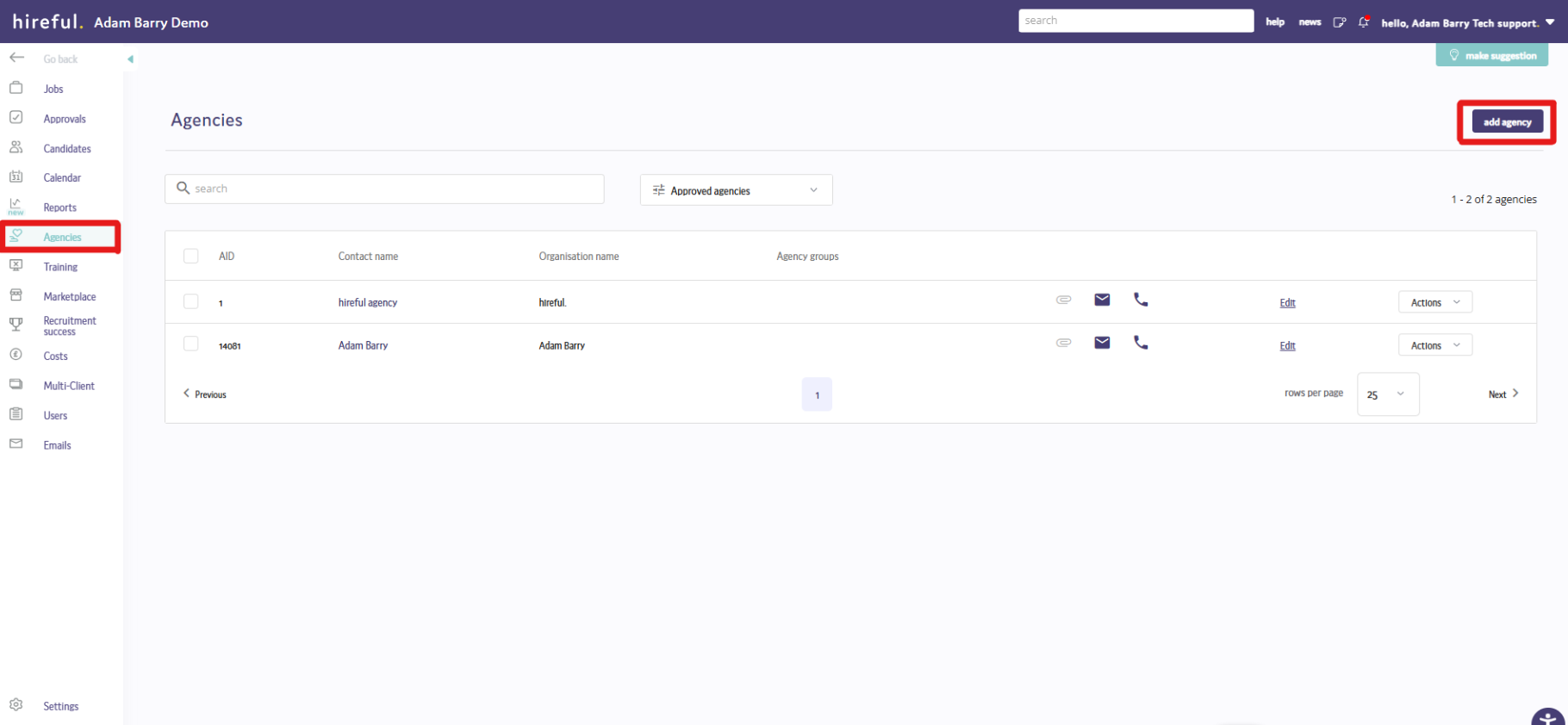
After clicking the "add agency" button you will need to enter the email address for the agency.
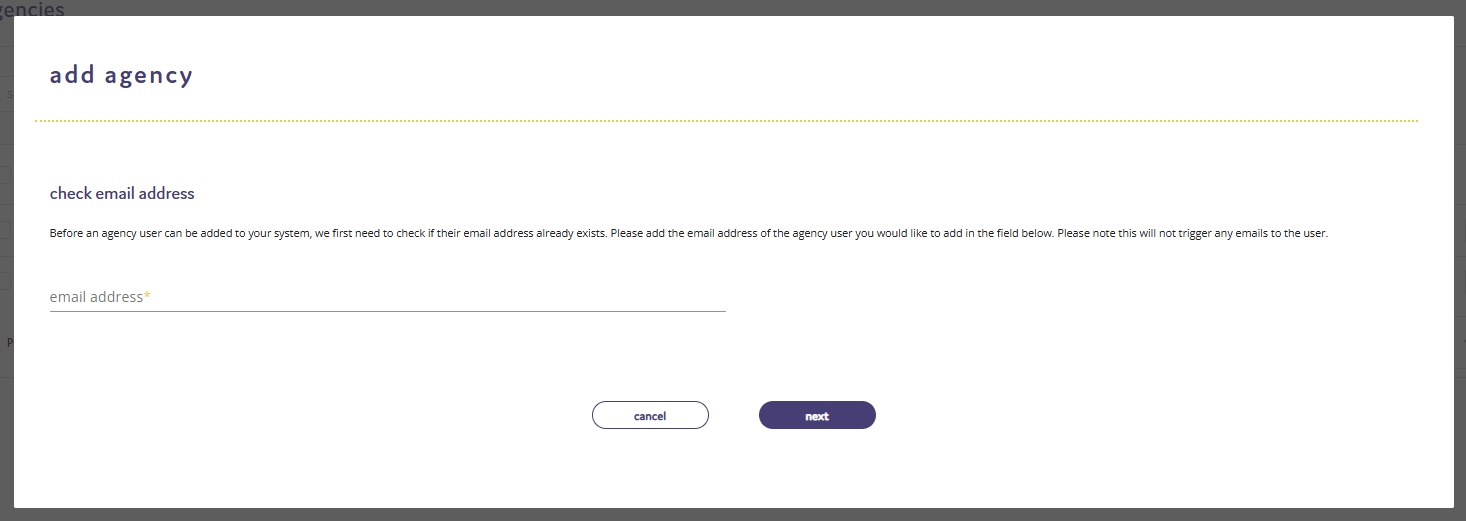
On the next screen you can add additional information for the agency. Their first name, last name, agency name and agency phone number are mandatory.
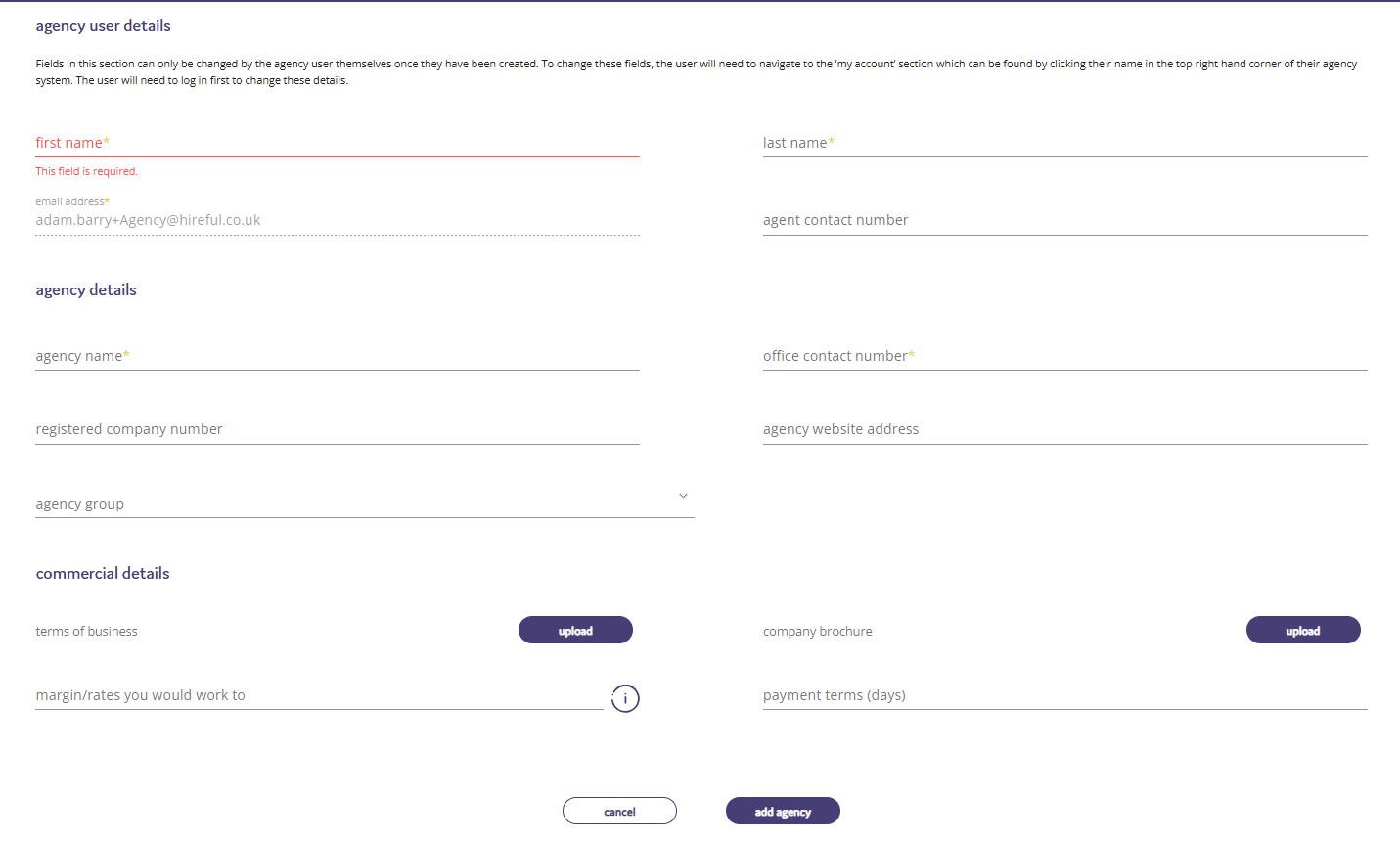
Once you have filled this out and added the agency, they are ready for you to release roles to.
If the agency is new to hireful, they will get sent and email with login details, if they are an existing agency within the hireful system then they will already have login details.


