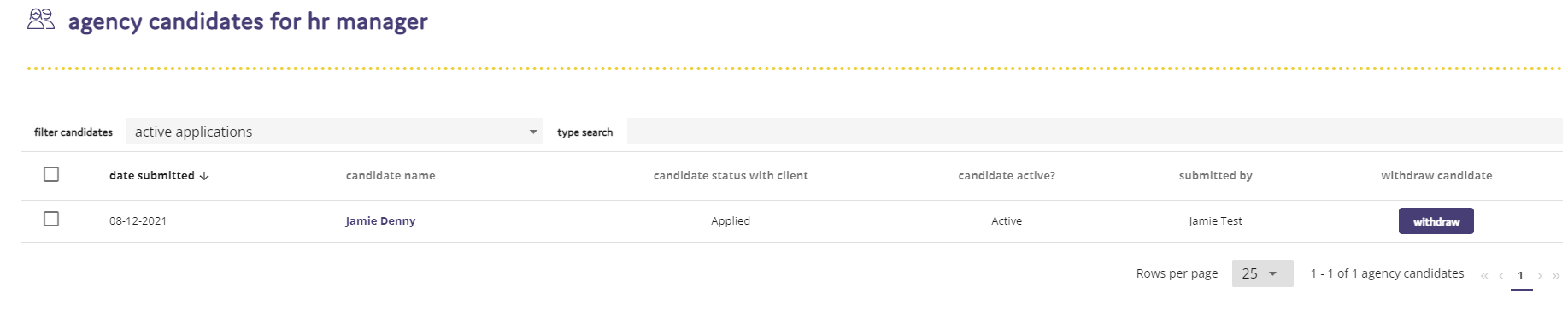455
455
The main task you will complete on the Agency Portal is submitting applicants. When you login to the ATS you will see all the active jobs that you have been requested to assist with.
To submit and applicant, click on the "Submit" button on the right hand side of the role, as shown in the image below:
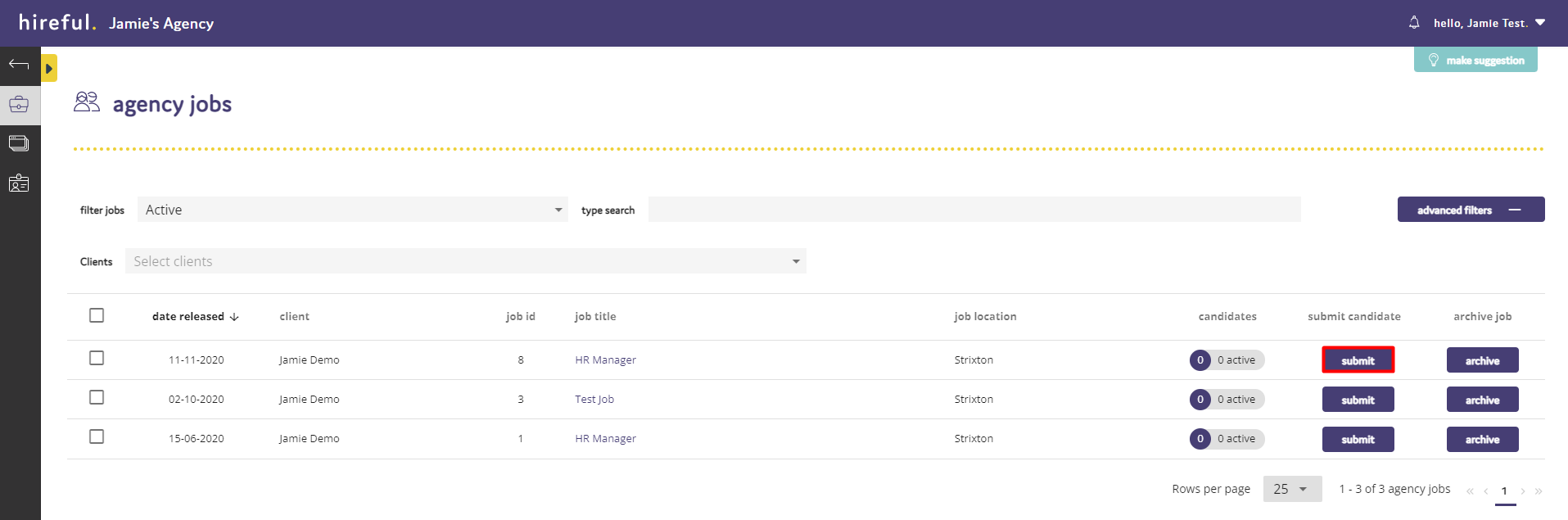
Submitting an applicant is a two step process. The first step is to validate the applicant's email address. This is to ensure that the applicant has not already been submitted for the role, either by another agency or if they have applied directly for the position.
Please note: Email addresses are only used for duplicate checking and no email communication will be sent to your applicants.
To validate the applicant's email address, type the applicant's email address and then click "Validate Email Address".
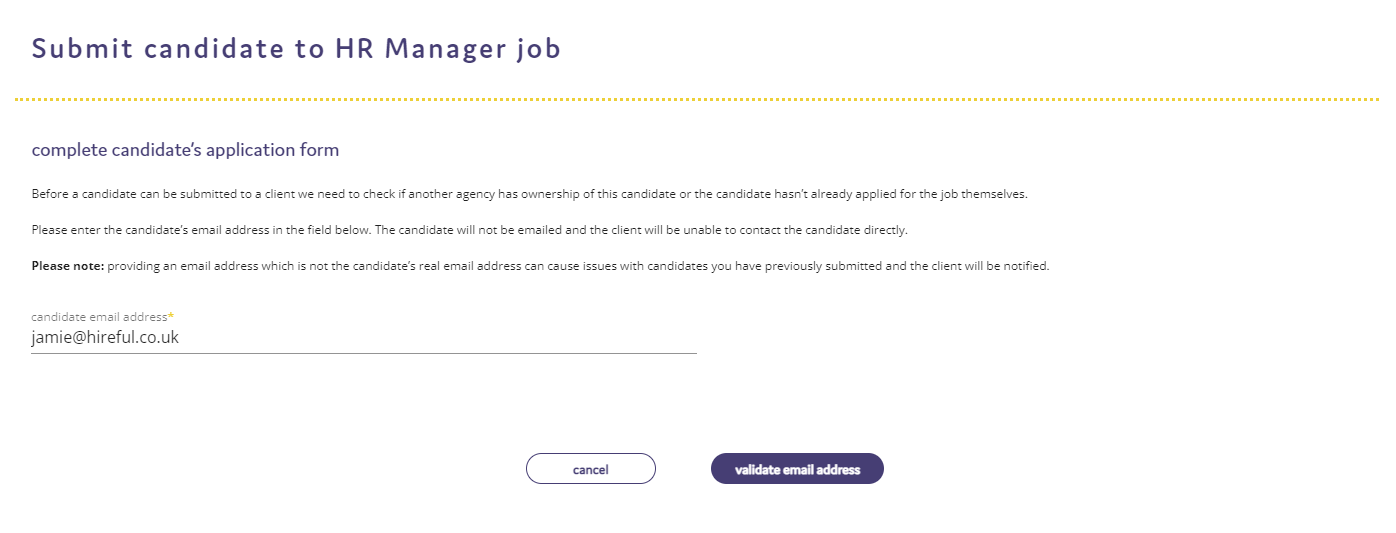
If the applicant has already been submitted for the position, the below message will appear on screen:
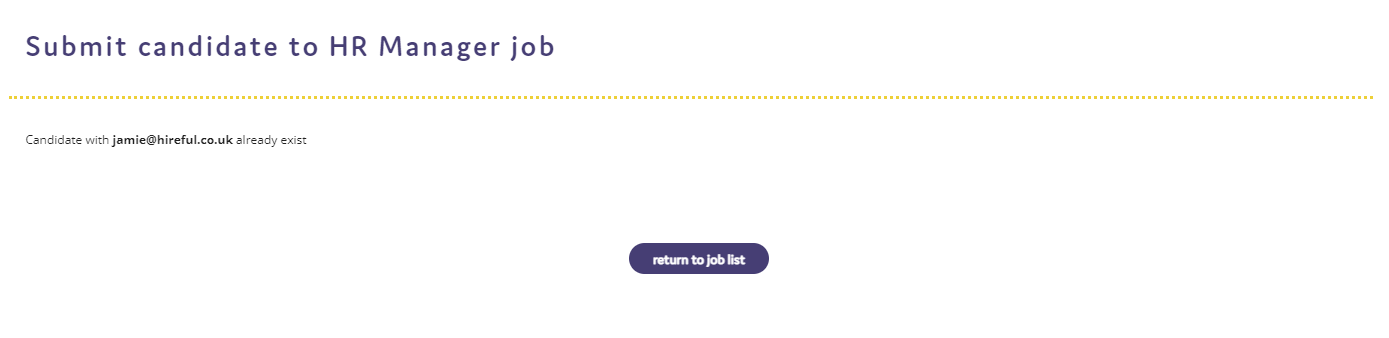
If the applicant has not been submitted for the position, you will then proceed to the second step. Here you will provide the rest of the information about the applicant and upload their CV for review. The accepted formats for uploading an applicant's CV are Word documents (.doc or .docx) or PDF files.
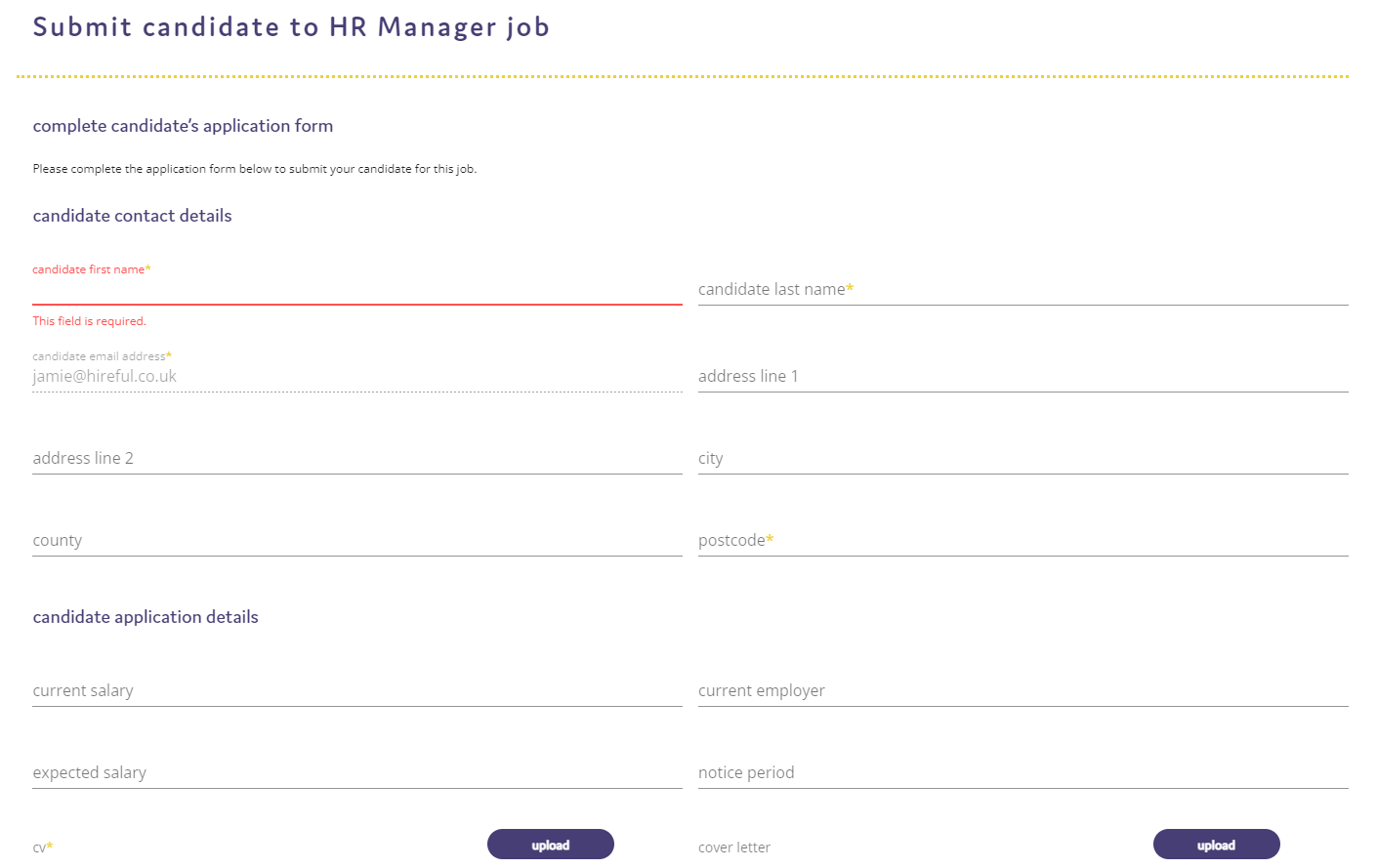
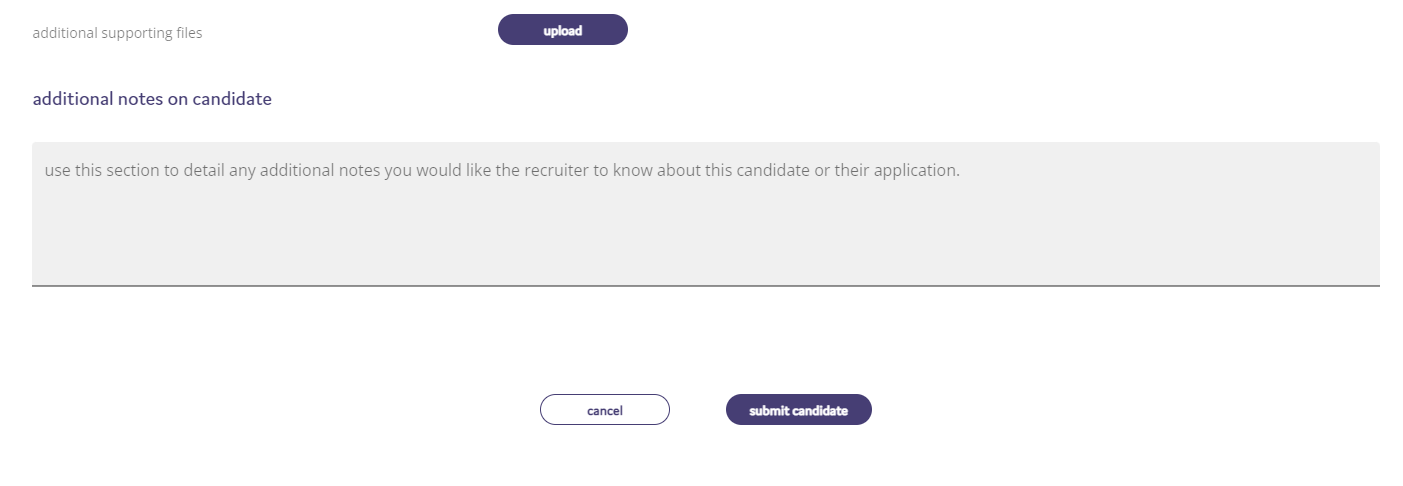
Please note: When you are entering the applicant's postcode, you need to add the two parts of the postcode onto the separate lines, as shown in red in the above image. This is a further validation check that occurs for the applicant.
Once you press "Submit Candidate" you will see an onscreen confirmation message confirming this applicant has been submitted successfully.
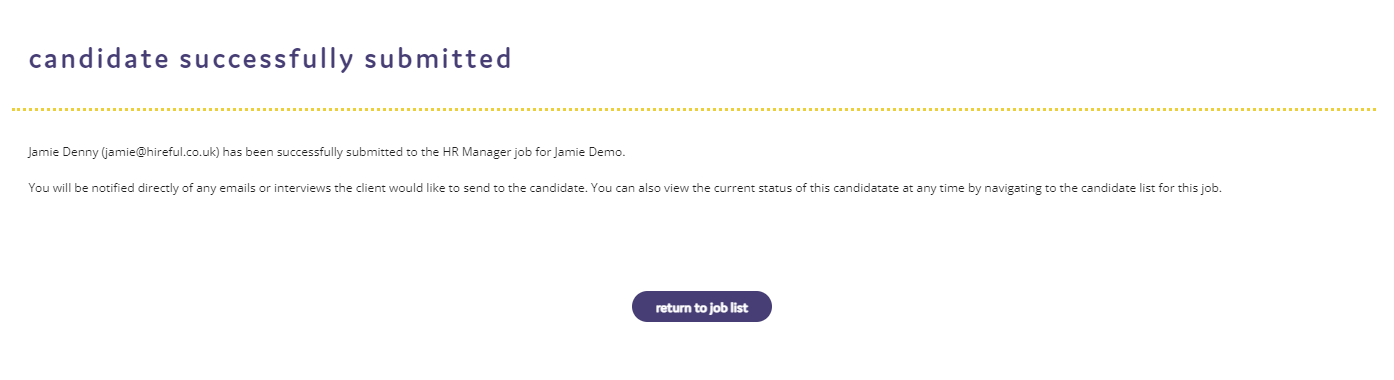
You will be able to see this applicant in the list of applicants for this job. When you are in the jobs list view you will be able to click on the number showing the total number of active applicants you have for the job.
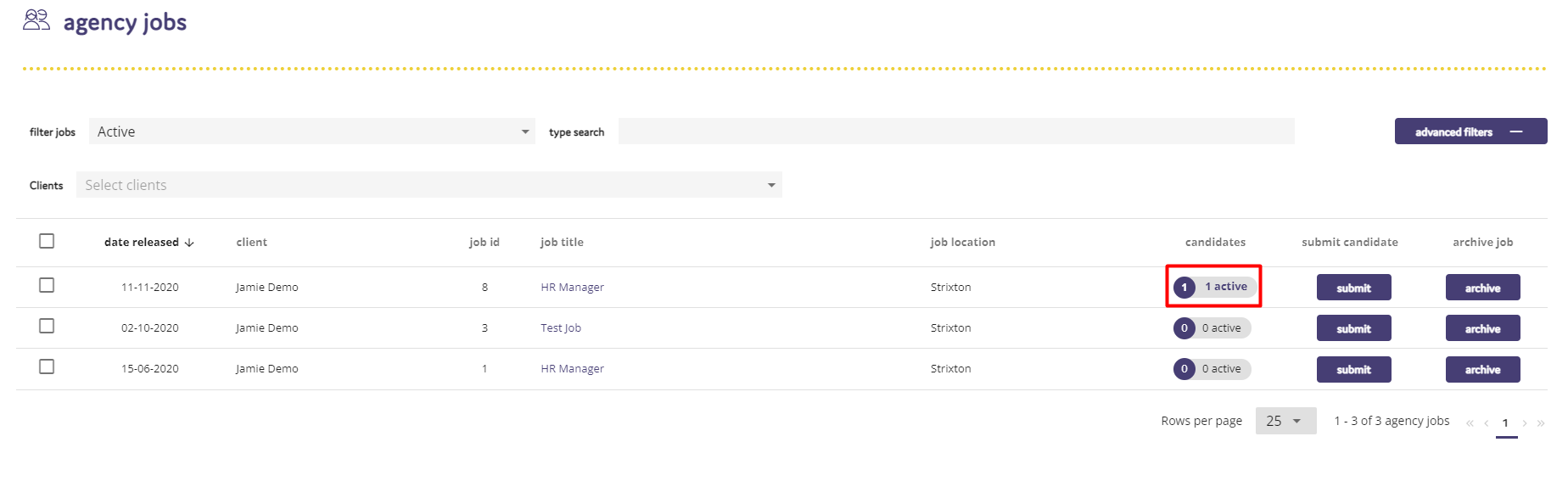
Then you will see your applicant listed with the relevant data for when they were submitted and their current status.