 269
269
You can keep track of the progress of your applicants through the Agency Portal. To view the progress of your applicants click on the number next to the "Candidates" field for that role.
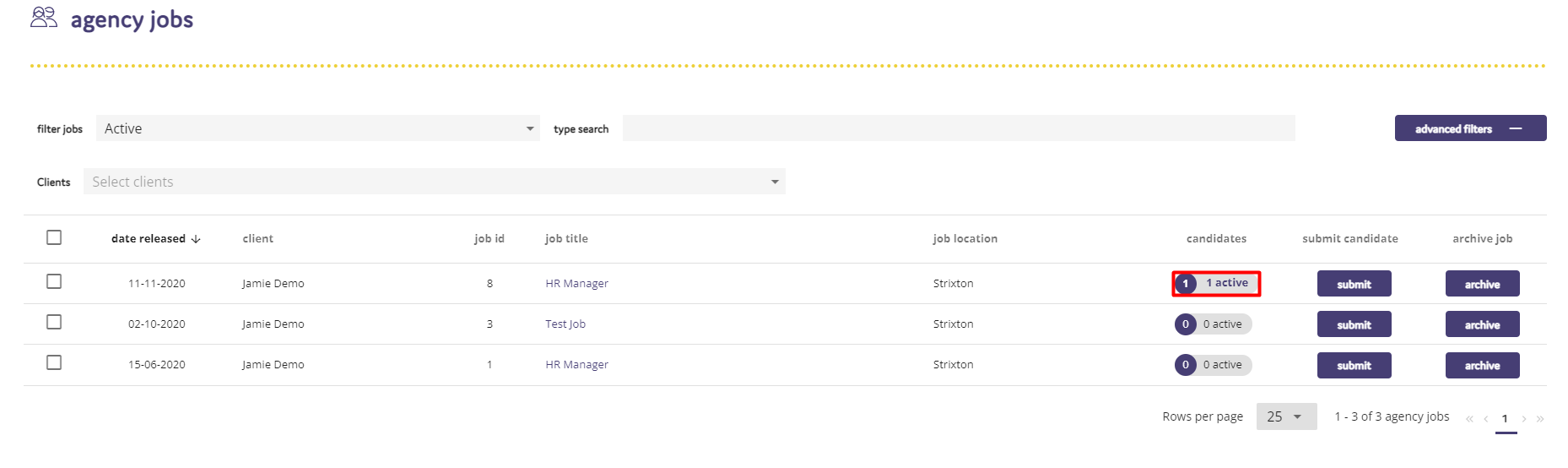
The list of your active applicants for the role will then appear. The list details all the relevant information about the applicant, including their name, the date they were submitted and the status of the applicants.
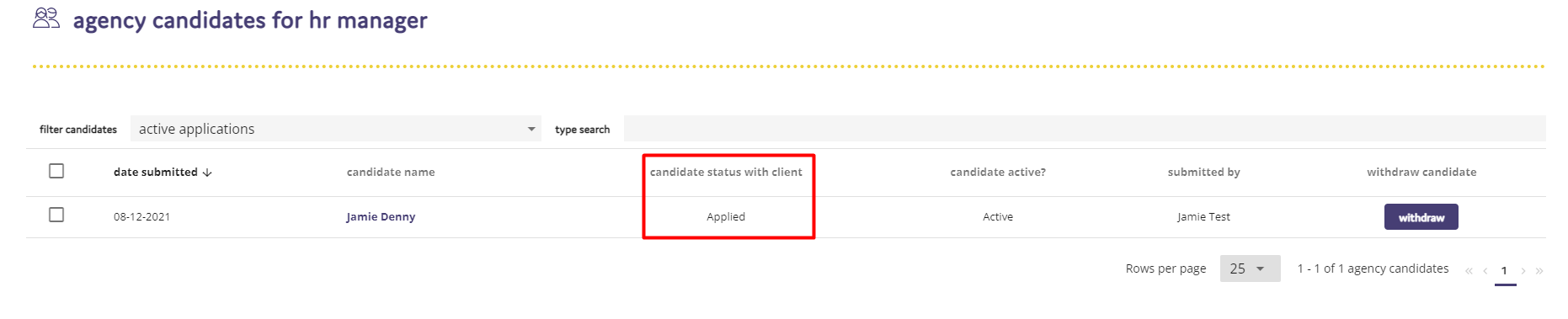
Please note: Any status updates that have (auto email) at the end will mean that you have received an email from the ATS updating you of the applicant's application status. These will typically be a rejection email or an invite or confirmation for interview email. This will be dependent on the client's recruitment workflow process.
From this screen you can also withdraw an applicant should you wish. For further details on how to withdraw an applicant, please refer to the "Withdrawing Applicants" page.


