 194
194
A new feature into the ATS for Grow, Pro and Hero systems is the add notes against a candidate when you are changing their status. This allows you to provide further details around the shortlisting / rejection decisions by Recruiters / Hiring Managers, and to have the ability to provide feedback to candidates at different stages of their application journey.
Status notes can be set against specific statuses that can be viewed by either Hiring Managers, Recruiters or both. Status notes can be set to be either mandatory or non-mandatory, depending upon how you wish your recruitment workflow to operate.
When changing a status of an applicant, if the status notes feature is enabled, the following box will appear:
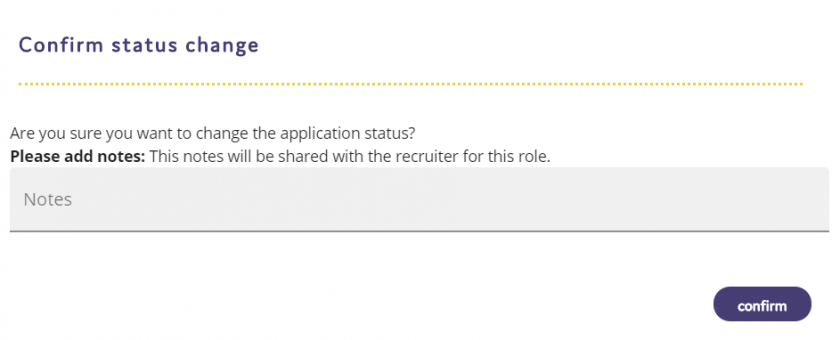
The status notes will then appear in the applicant’s Activity Log for future reference.
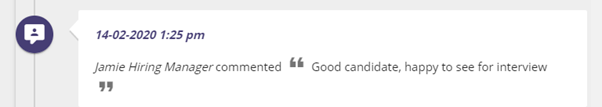
Please Note: The system will also allow for the comments provided in the status notes to be inserted into an email to the candidate. For example, if a Hiring Manager has decided to reject a candidate, their comments can be inserted into the email that is sent to the candidate, so that they receive feedback on why their application was rejected. This can be enabled for you should you wish.


