 230
230
If you need to share applicant details with a colleague who is not a user of the ATS you can choose to send these details via email. There are two ways to do this.
Option 1 - Send One Set of Documents Directly to Yourself
When you are viewing an applicant record you can select the email icon at the top of the page and this will have the CV and application form sent directly to you via email.
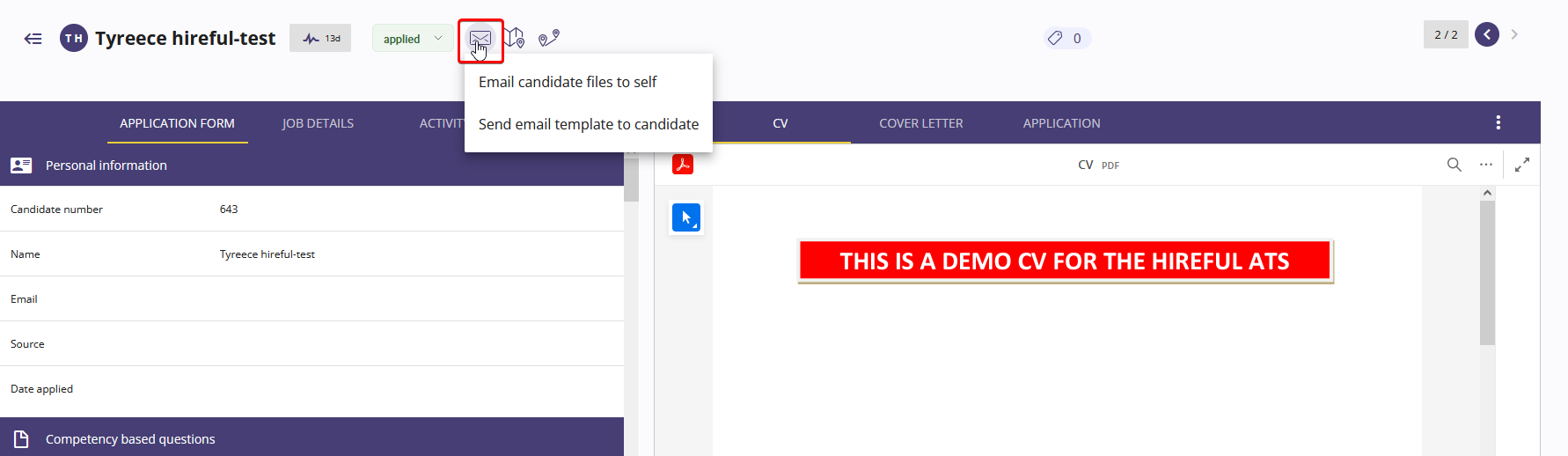
Below is the example of what this email will look like. You should receive the email within 2 minutes. If you have not received the email please check your spam / junk email folders. When you have confirmed receipt of the email you can then choose to forward this email onto a colleague.
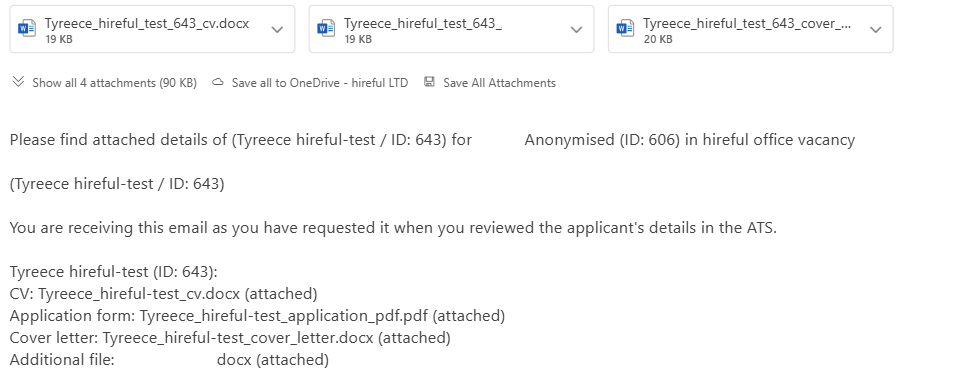
Option 2 - Manually forward files via email
If you want to send more than one set of details, to potentially any email address then you might prefer to use the send applicants details method that is described below.
When in the applicant list view, select the applicants you want to send via email, by selecting the checkbox on the left hand side and then selecting the option "Forward applicant(s)".
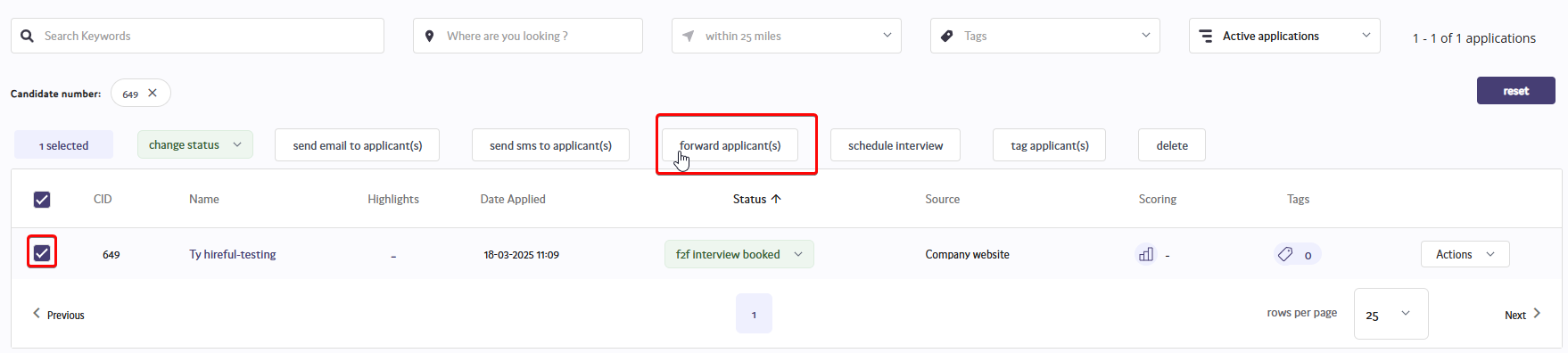
Now you will see the send details window. Here you will notice options for:
1. How you want to send the details: The default option is as downloadable links, but you can change this to attachments or send as a zip file if required.
2. Select where you want to send these applicant details to.
3. The subject and message on the email you are about to send. You can edit this before you hit send.
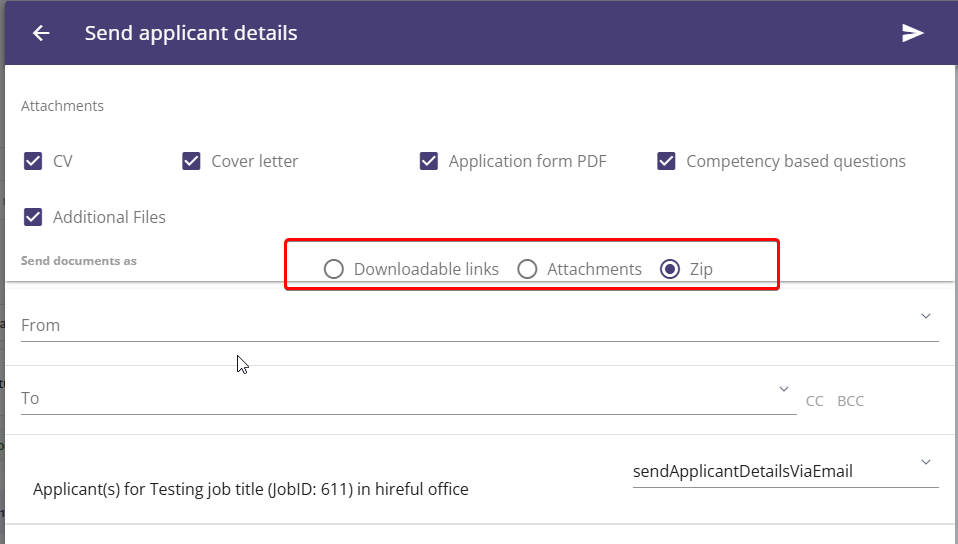
Please contact Support@hireful.co.uk if this forward option is not available, or if there are any questions around this.


