 117
117
The ATS allows you to clone any previously created job, meaning you can make an exact copy of this role. This can be extremely useful if you are running very similar roles and wish to speed up the process of adding these roles to the ATS to be published out.
To clone a job, from the jobs page click on the 3 dots on the right hand side of the role that you wish to clone.
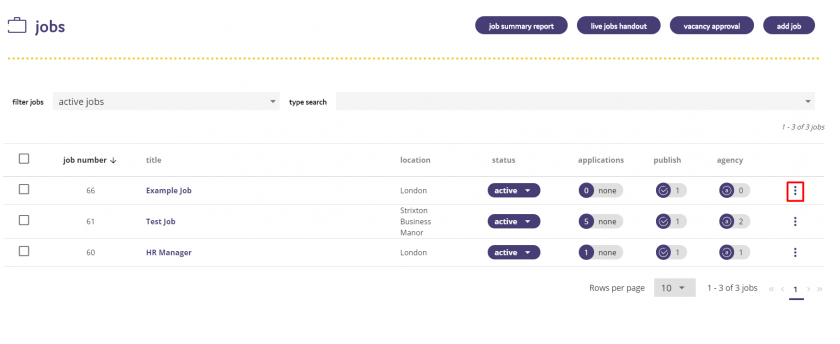
A dropdown list will then appear, and from this list select Clone.
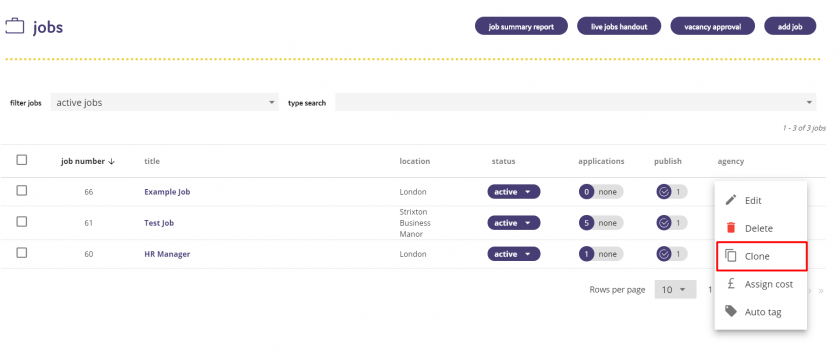
You will then be taken to the edit job section, which allows you edit any aspect of the role if you need to. To edit, click on the field that needs to be amended.
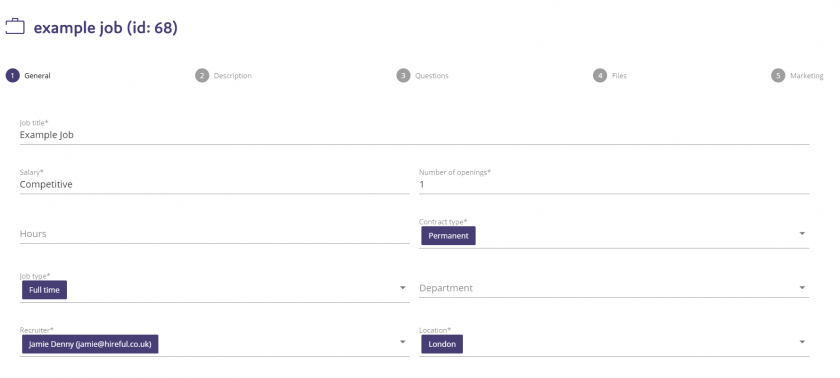
You can then edit the sections of the role that you wish to. Any questions that were on the original role will have been copied across, along with the job description, so it is best practice to check that these details are correct before moving to the Marketing section and publishing the role. For example if the location is different, checking that this new location shows in the description.


