 833
833
Applicant scoring enables you to add a new set of vacancy specific questions called "Additional Questions". These questions will typically be paragraph style questions, the answers of which can be reviewed by the Hiring Managers for the role and scored on a per applicant basis.
Assigning Hiring Managers to the Role
Assigning Hiring Managers to a role can be done from the add / edit job page under the "General" tab. The Hiring Managers can be selected from the "Select Hiring Managers" box. To select multiple Hiring Managers, click each user. You can also assign the selected Recruiter to be a scorer on this particular role by ticking the "Assign recruiter as a scorer for this job" check box.
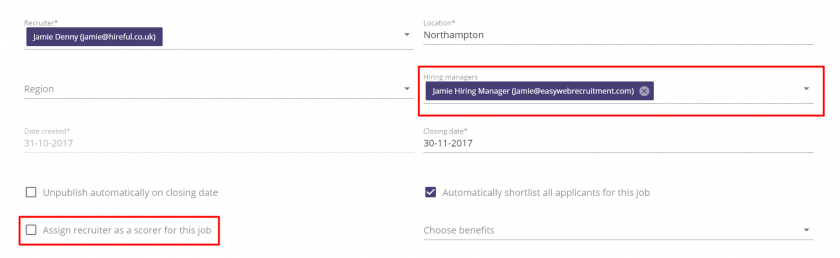
The ATS supports clients who look to score applicants against a set criteria.
Adding Additional Questions to the Application Form
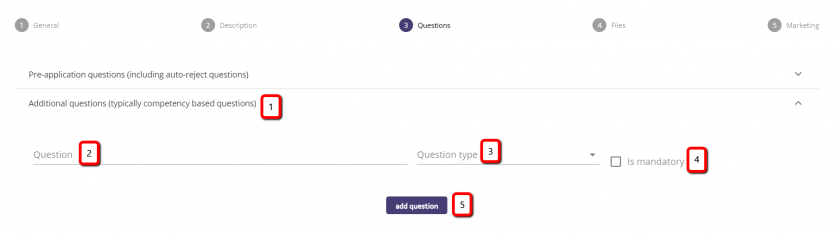
When adding or editing a job you will come to the "Questions" page (image above) on this page questions can be added that will allow the Recruiter and / or Hiring Manager users to score each applicant that applies for the role.
To add additional questions:
1. Open the additional questions box (1).
2. Write your question on the questions line (2).
3. Select your question type (3).
There are three types of questions that can be selected: Freetext, Dropdown and Textarea.
1. Tick the mandatory checkbox (4) to make the question mandatory, this is optional bit we recommend that all additional questions when used for the purpose of scoring are made mandatory. Non-mandatory questions can lead to blank questions in applications.
2. Click Add Question (5) to add the questions to the job.
Adding Scoring Criteria
The scoring criteria is a set of items added individually to each job that outlines what the scorers should consider when scoring the candidate.
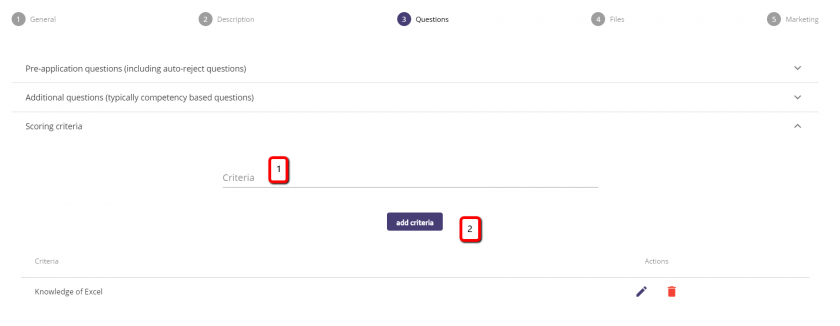
On the questions tab when adding or editing a job you can enter the criteria for any scorers to follow. These can can added by entering a criteria on the Criteria line (1) and clicking add criteria (2) this saves the criteria against the job. You can add as many different criteria as you need.


