 224
224
For Pro and Hero ATS clients, there is the option of having custom fields added into your ATS. This flexible feature now lets you add extra information to jobs, applications and candidates, which means you can now log and record information you couldn’t before. It’s also reportable in bespoke reports.
These custom fields are filled in by ATS users – it’s not extra data you can collect from candidates when they apply. This might be things such as: start date of a role, how well the interview went, Hiring Manager feedback or almost absolutely anything you want!
These are the three areas you can now have custom fields:
- Adding/Editing Jobs
- Applicant Viewer
- Candidate Viewer
You can have up to 6 text fields and 6 number fields in each of these areas.
Text fields are:
- Free Text
- Paragraph
- Radio Button
- Dropdown
- Checkbox
Number fields are:
- Datepicker
- Monthpicker
- Timestamp
You can decide who can see and who can edit each field as well. For example, you might want the Hiring Manager to see the answer to how well the interview went, but you only want the recruiter to be able to edit it.
Here’s an example of how to use custom fields with Jobs:
This is where you can add extra information about the job itself. You also have the option to have this visible on the job advert or not.
For example, you might want to include the start date of the job on the job advert, or give information on what they need to bring to the interview. Once you have requested to have a custom field, whenever you go to add or edit a job, the field will show up here:
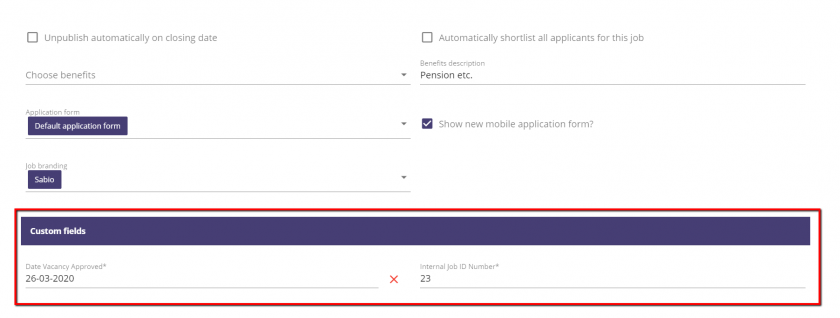
You can add this data now as a custom field and it will show up here on the job advert.
If you would like to enable Custom Fields, please email support@hireful.co.uk or call 01933667164 and we can arrange a quick web meeting to go through everything with you.


