 497
497
ATS clients have the option of setting up our multi brand feature when they are creating a new job. This allows you to differentiate job adverts by your different brands within your organisation, or even by different departments of the business.
When adding a job to the ATS, on the General tab there will be a drop down option called Job branding.
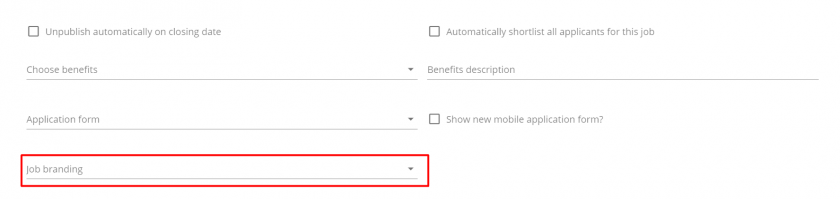
Select the branding that you wish to assign to this specific job. Please note, if no branding is selected then the job will be advertised under the generic client logo and banner image.
Once the job has been published, then the branding that has been selected will then be displayed on the job advert.


