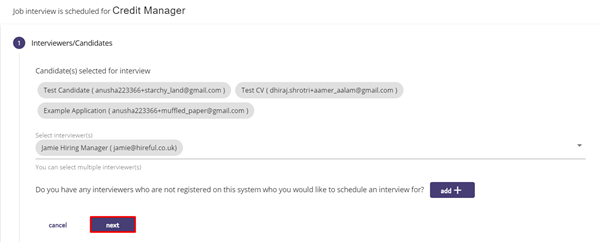162
162
Scheduling interviews is a 3 step process. You can see in the image below we are at step 1 "Interviewers/Candidates". The candidates for interview have already been confirmed we only need to confirm the interviewers at this step.
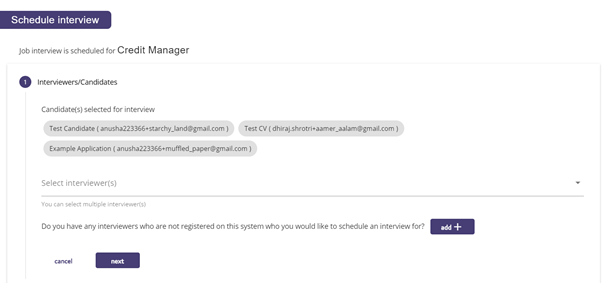
Most users will only need to select the relevant interviewer(s) from the dropdown list called "Select interviewer(s)". Check the box next to the interviewer(s) that you wish to include in the email confirmation.
![]()
If you do not see an interviewer who is part of this interview process then you can choose the option to add them see example image below.
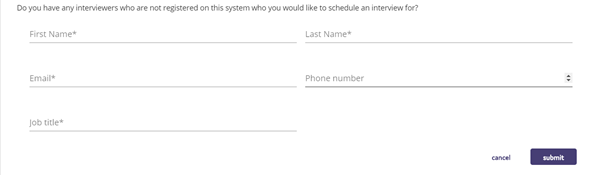
When you are happy you have selected all the relevant interviewers then select NEXT in the bottom right hand corner to proceed to the next step.