 397
397
In this step you will see options to assist you in sending the relevant email to interviewers and candidates. The first half of the communication section focuses on the options for sending the interview confirmation email to your interviewers. You will see options here for which user you want this email to appear to come from. It can come from the assigned recruiter for this job or the hiring manager or another option. You will also options to cc you or any of your colleagues into this email.
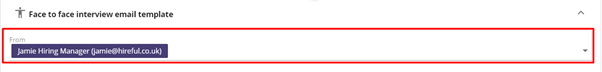
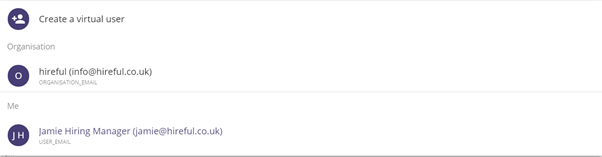
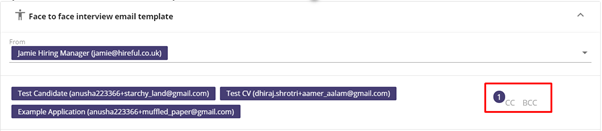
If you click on the email template area (highlighted in red below) you will be able to view and edit the email template that is due to be sent to your interviewers. Our ATS can support multiple face to face and telephone interview templates, so if you add additional interview email templates (this page shows you how to add email templates) you will see these here.
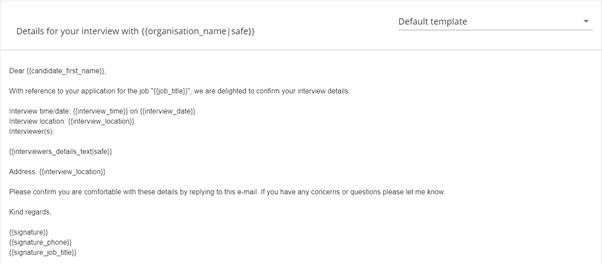
The default setting for emailing interviewers is to attach to the email all relevant documents relating to this candidate’s application. The image below shows that the candidates CV, Cover Letter and PDF Application Form is automatically attached. If you do not wish to include these documents then you can click on the tick icon to not attach them. You can also attach additional files here.
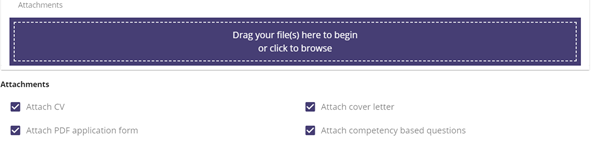
The same process applies to sending the email to your interviewee(s). Remember, if you require specific documents to be sent to the interviewee(s) then if you attach them, but do not publish them, to the job record, then they will be automatically attached at this stage. Here is the link to the page showing you how to do attach files to your job record.
When you are happy with the content and attachments for your email communication then click on the NEXT button to confirm these interviews.
You should see a small onscreen message in the bottom right corner confirming that these interviews have been confirmed.
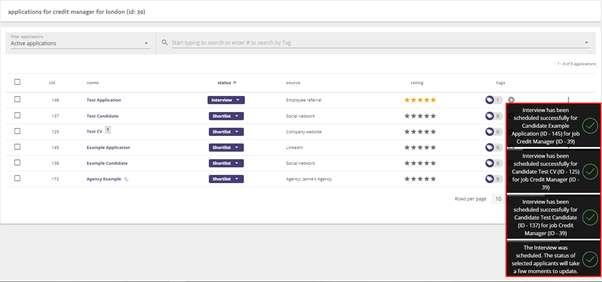
If you refresh the page on your applicant list you will see that your applicants have had their status for this position updated to “F2F Interview Booked”. Within a couple of minutes your emails should arrive with your interviewers/interviewees.
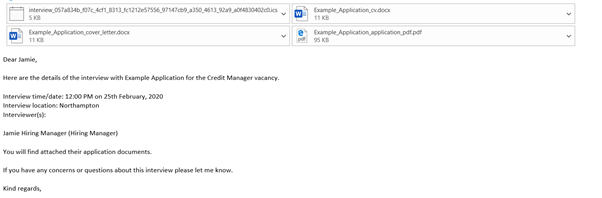
Your interviewers/interviewees will have an appointment file (it is called Interview.ics) attached to their email. We would encourage these users to open this attachment as it will open as an appointment.
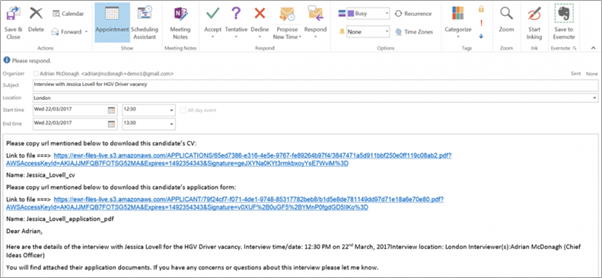
Once opened your interviewer/interviewees will be able to accept this appointment and have it save the interview as an appointment in their calendar. This attachment includes links to all the attachments in the original email, so your interviewers will no longer need to email you to ask for a CV on the day of an interview.


