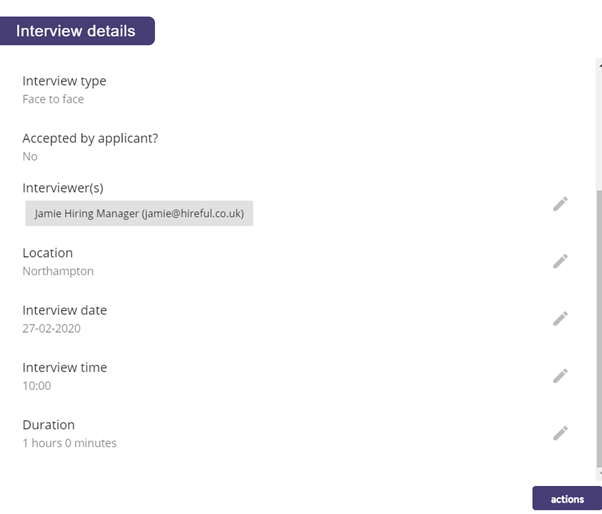Dec 09, 2021
 230
230
You can reschedule interviews by clicking on the record in the calendar and then choosing to update the relevant details. Fields that have the pencil icon next to them can be edited, which are:
- Interviewers
- Location
- Interview date
- Interview time
- Interview duration
They can then save this record and choose if they wish to resend the new details of the interview via email to the interviewers and interviewees. To do this click on the "Actions" button and choose to desired option.