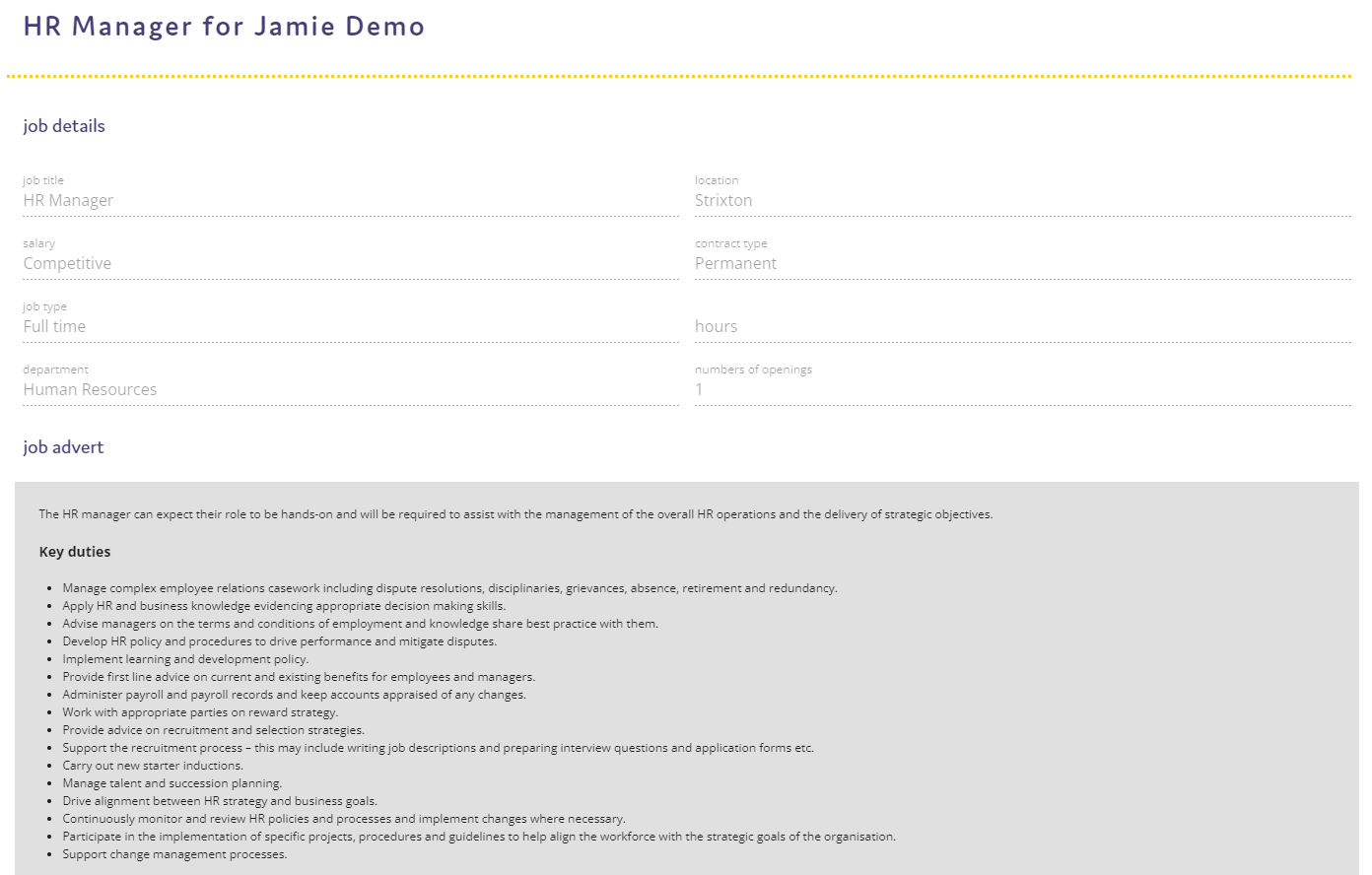Dec 14, 2021
 227
227
You will receive an email confirmation for each new job that your client releases to you. This email will contain the basic details such as location and job title. Importantly, it might also contain notes / comments from the client, these are highlighted in the example below.
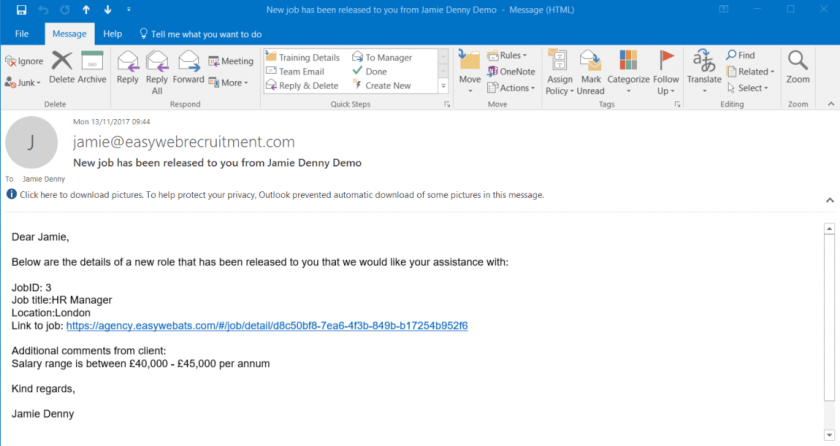
When you login to the agency portal you will see this new job appearing as an active job. At any time you can click on the job title (highlighted below) and you will be able to see the full details of the job.
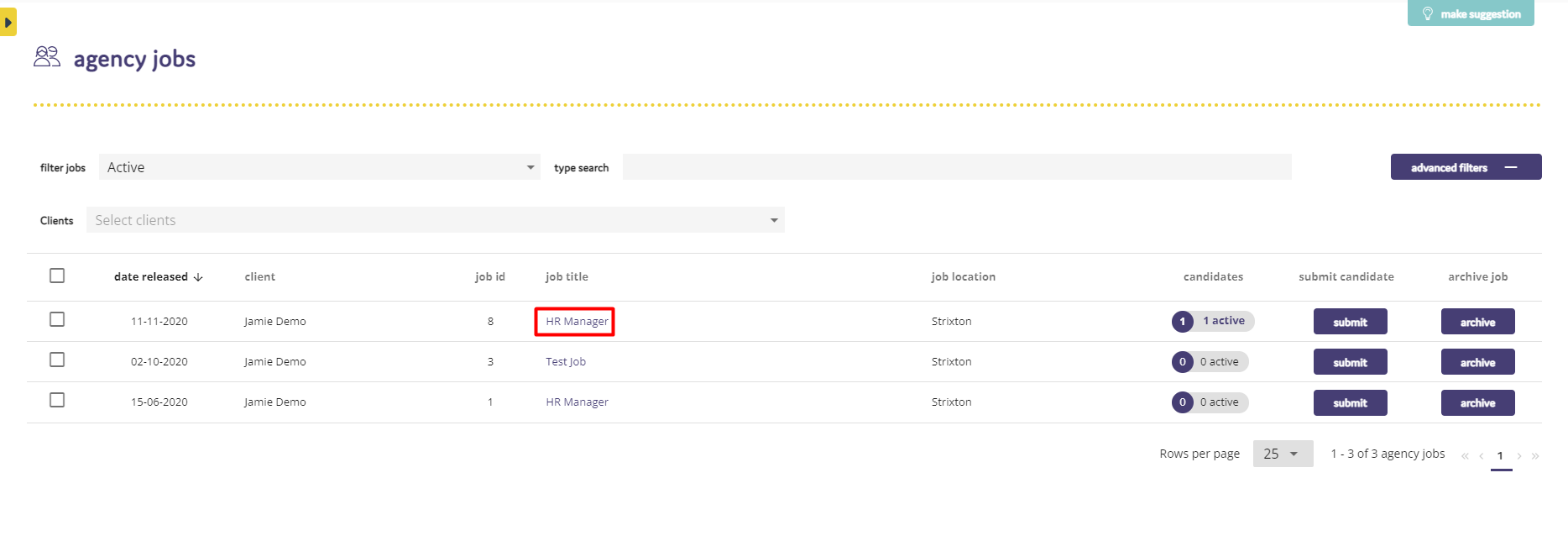
An example of the job details page: