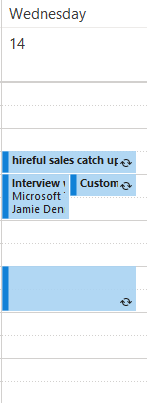760
760
Our Grow, Pro and Hero ATS versions have the option of having our Microsoft Teams integration enabled within the system. This allows you to schedule Microsoft Teams interviews and send out these details to both candidates and interviewers. The Teams integration will also add the interview directly into Interviewers Outlook calendars.
***If you would like to have the Teams integration enabled within your system, please contact customersuccess@hireful.co.uk***
To schedule a Microsoft Teams interview, select the applicant(s) that you would like to invite to interview and then select the "schedule interview" option.
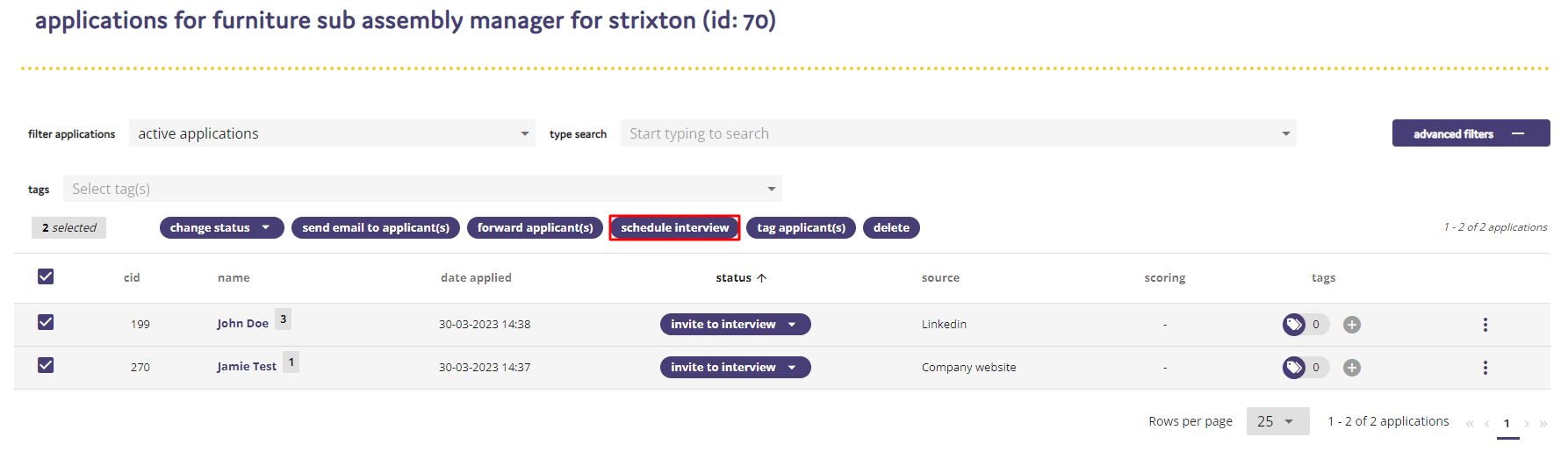
The first thing to do is to select the interviewer(s) who will be conducting the interview. These can be selected from the drop down list.
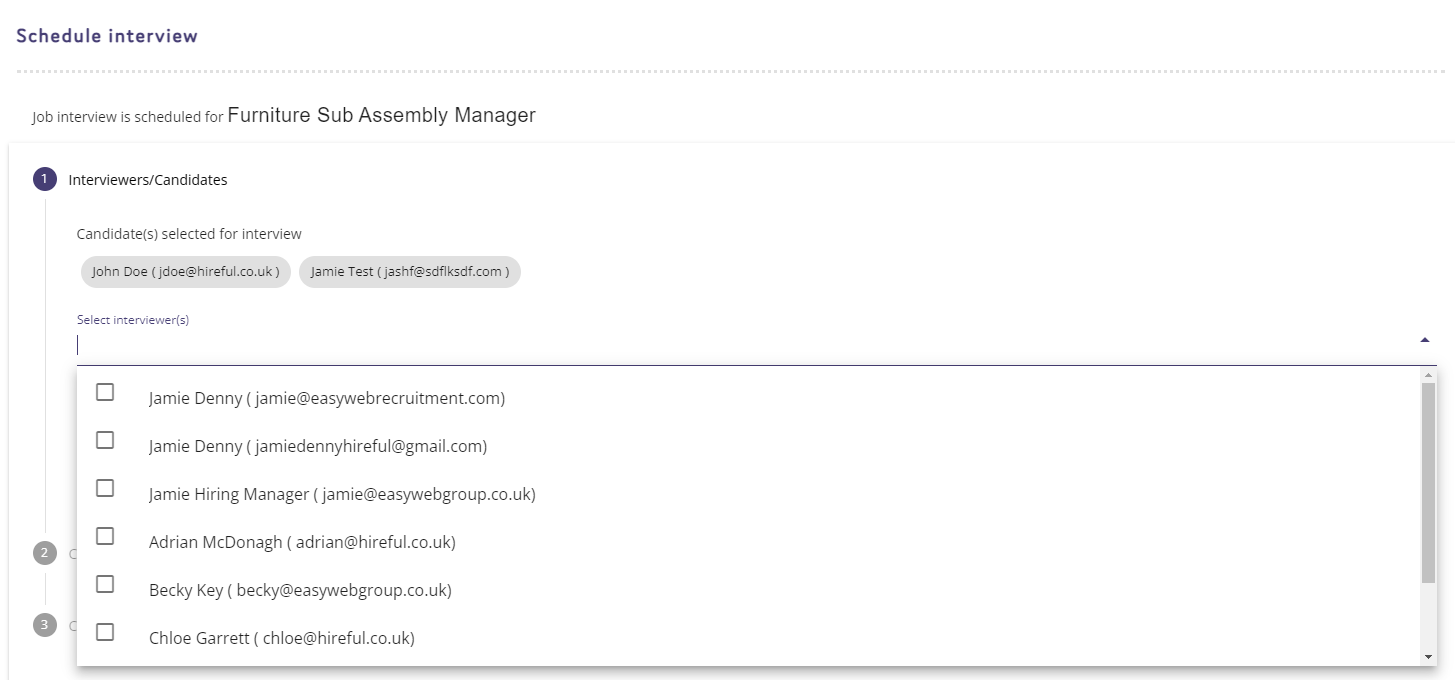
Alternatively if there is an interviewer missing from the list, you can add their details in through the add+ button.
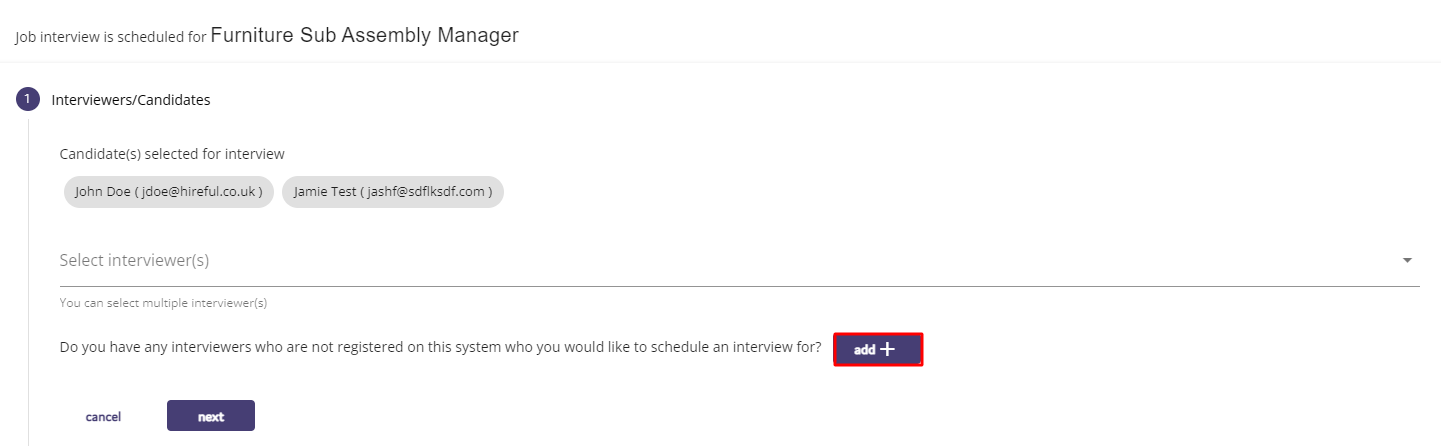
Once you have selected your interviewers, on the confirm time/date section you will have the option to select Microsoft Teams.
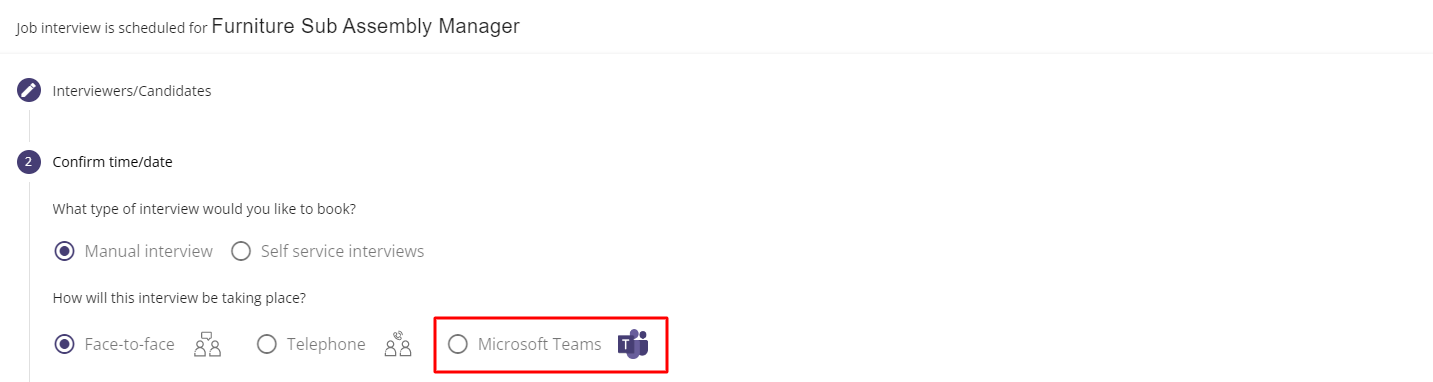
Either manual or self service interviews can be booked with the Microsoft Teams integration. If booking a manual interview, you will just need to confirm the date of the interview, the start time and the duration.
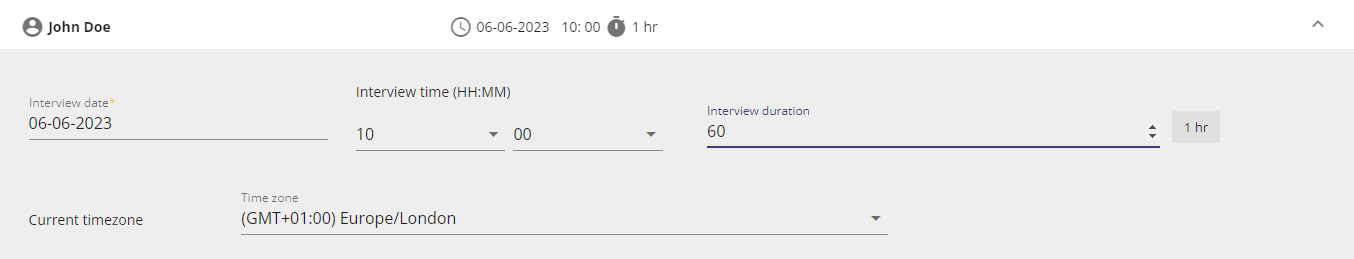
For a self service interview, you can setup the date and time slots for the interviews using either the quick time slot or custom time slot options.
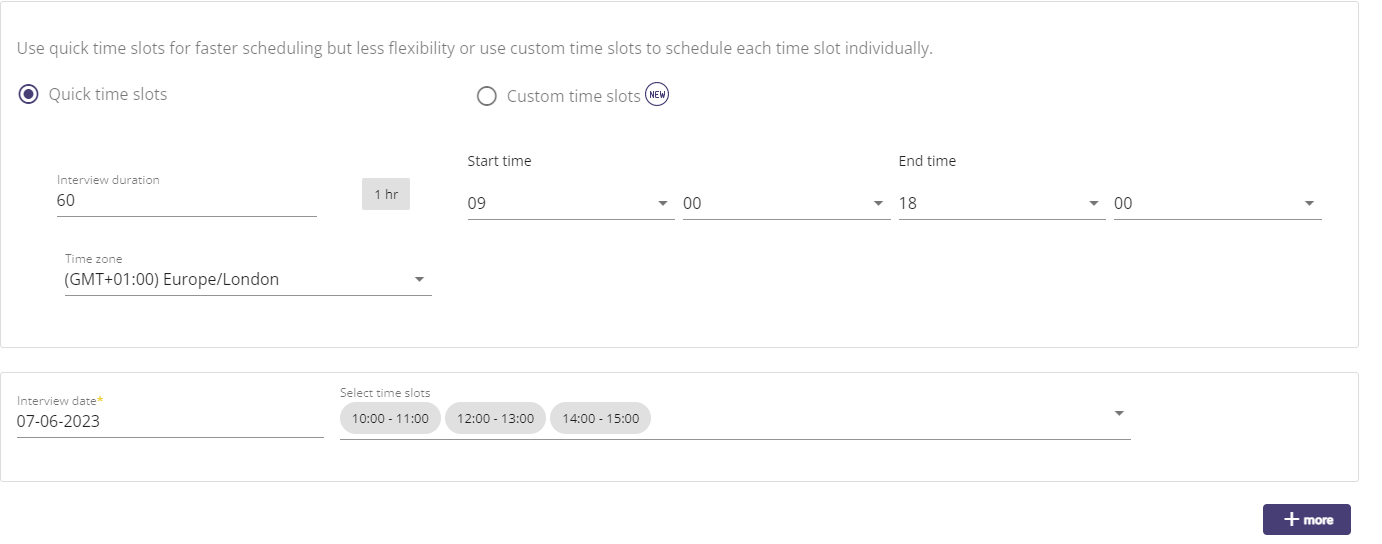
On the Communication page you can send out a confirmation email to both candidates and interviewers. Contained within the email is the link to the Microsoft Teams interview.
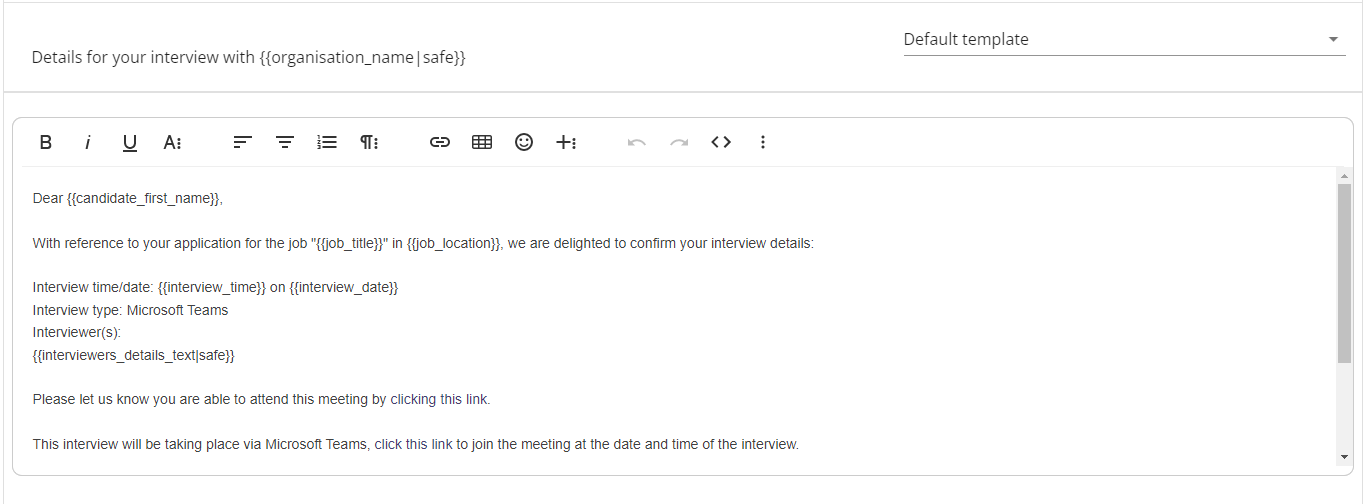
Once the interview has been booked the applicant(s) will have their status update to "ms teams interview booked". If a self service interview is scheduled, initially the applicant(s) status will change to "awaiting interview slot confirmation" and then once the applicant(s) have confirmed their slot, their status will update to "ms teams interview booked".
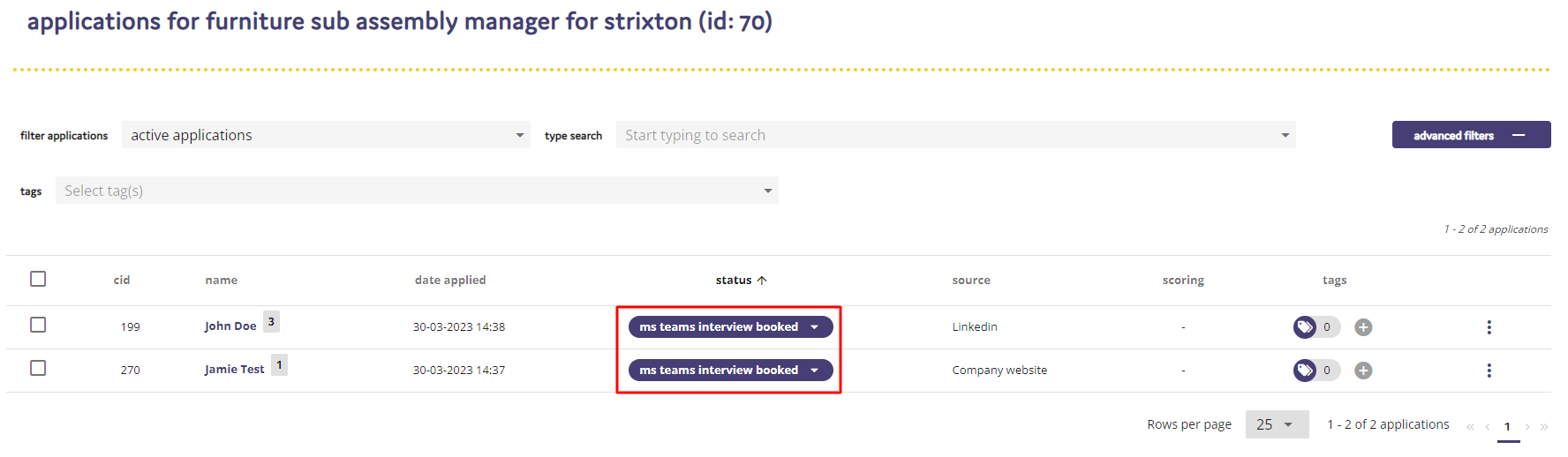
Within your Outlook calendar, the interview will be automatically be added in there with the Teams details contained within it.