 450
450
The Applicant Viewer allows you to view all of the details provided by the applicant during the application process. To view the applicant, click on the applicant's name.
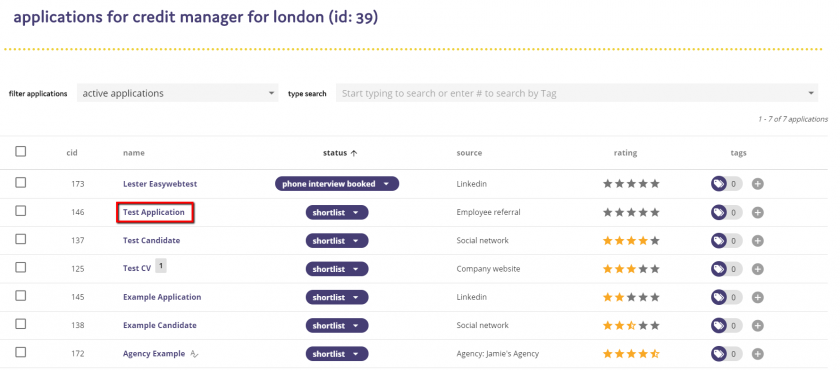
The system will then take you through to the applicant viewer screen. This will show the applicant's application form on the left hand side, and their CV on the right hand side.
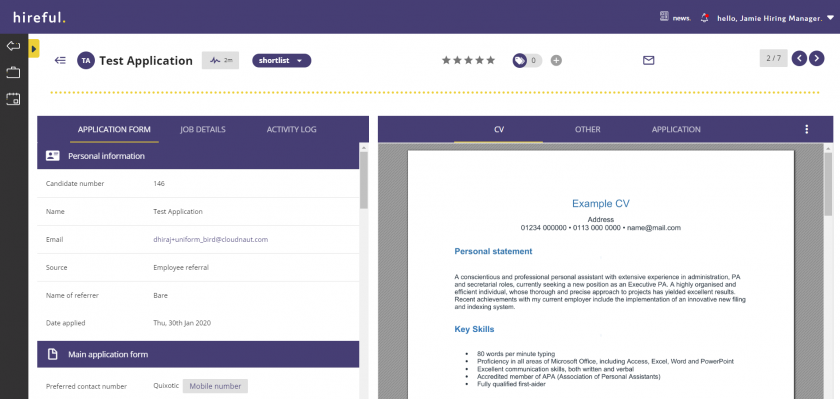
Changing The Applicant Viewer to View an Applicant's Application Form / Cover Letter
To view a client branded PDF of the applicant's application form, and an applicant's covering letter (if provided by the applicant), click on the required document name just above the viewer.
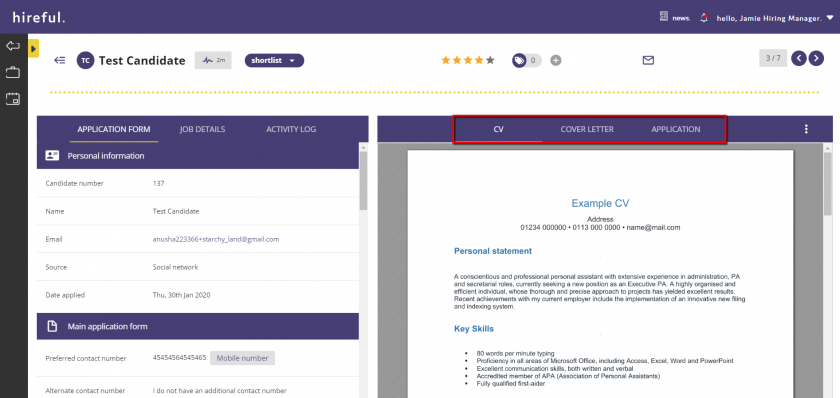
Click on the required document and it will then appear in the viewer.


