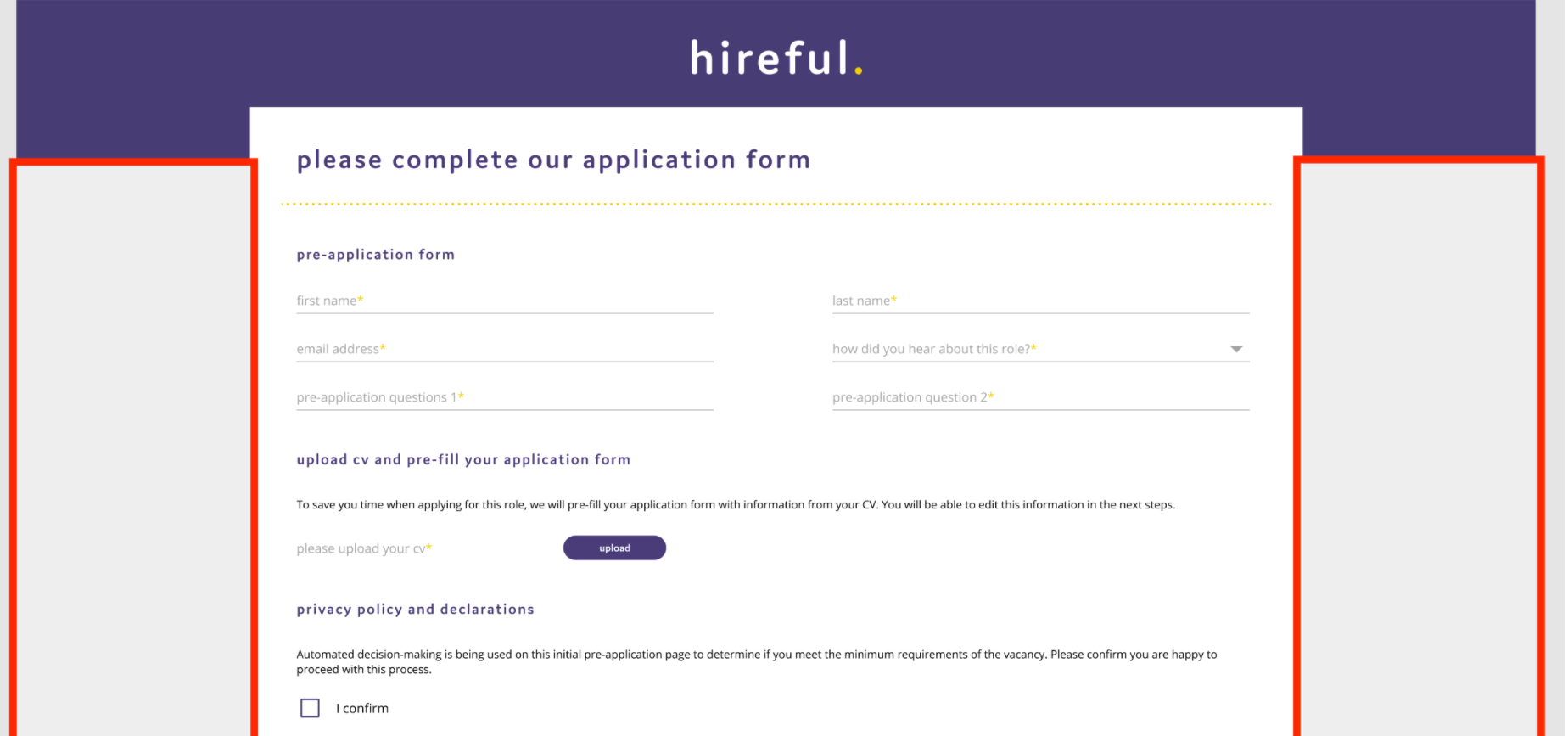429
429
An update to the branding details within the application form allows you to customise elements of the application form to suit your brand requirements. This can be areas such as the text colour used for headings within the application form, down to the button colours and mandatory fields asterisks.
To update these details, within the ATS settings section of the system, go to the "Brand Settings" option.
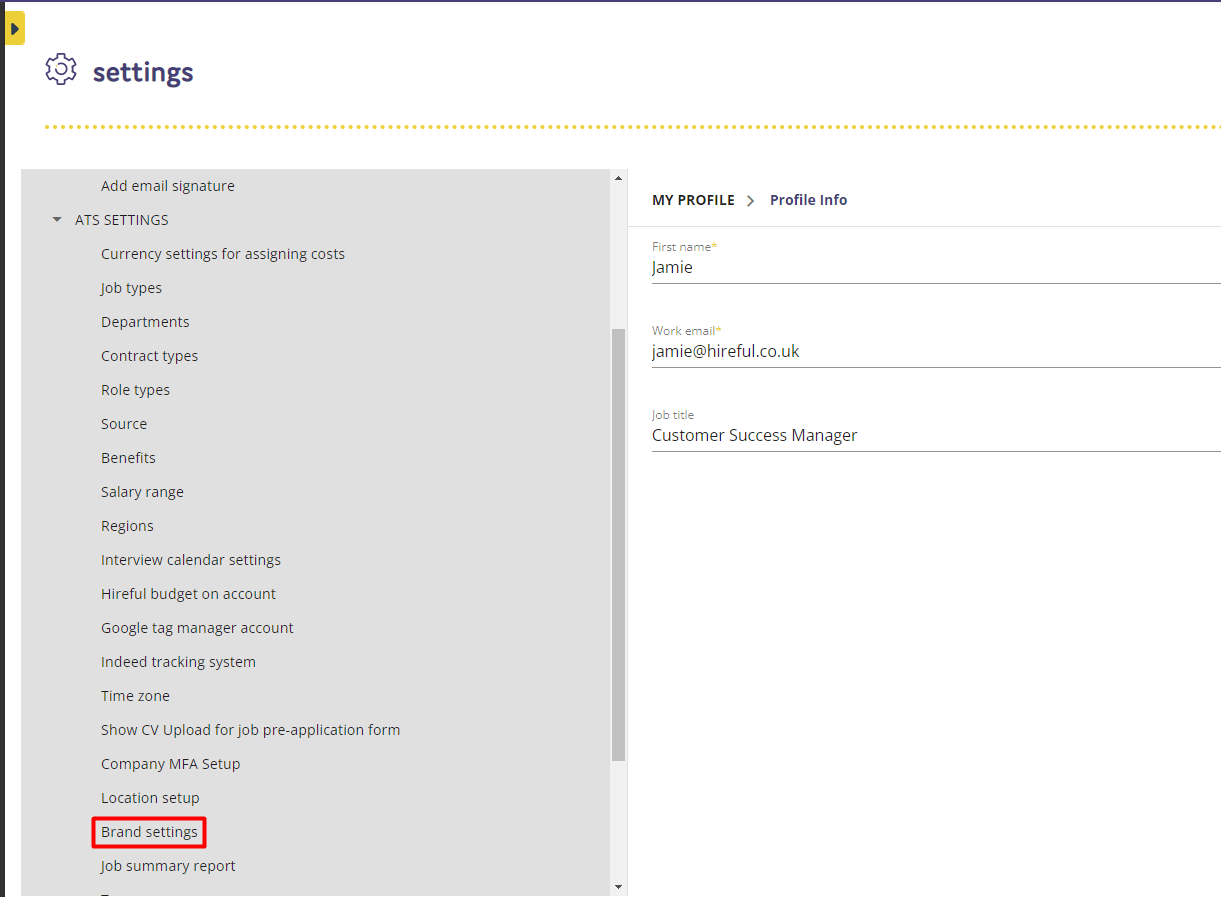
If you want to create a new brand, click the "Add Brand" button or if you want to update an existing brand, click on the pencil icon to edit.
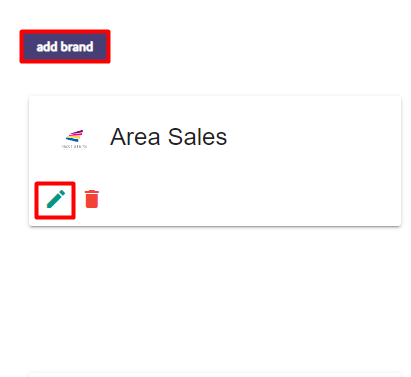
At the bottom of the pop up box there is a section called "Application Form Colors". Here you can update the color details of your application form.
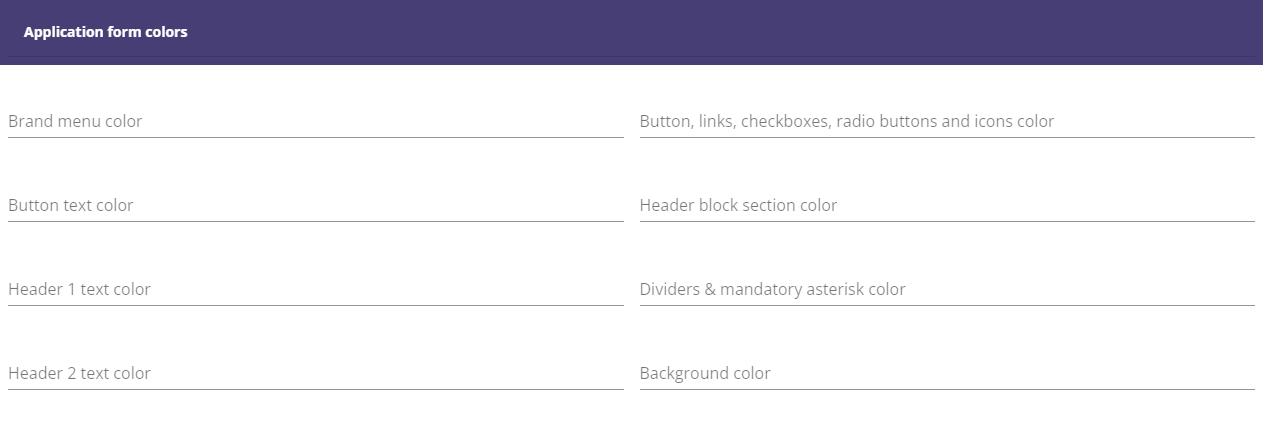
1. Header Block Section - This is the top part of the application form where you logo will sit.
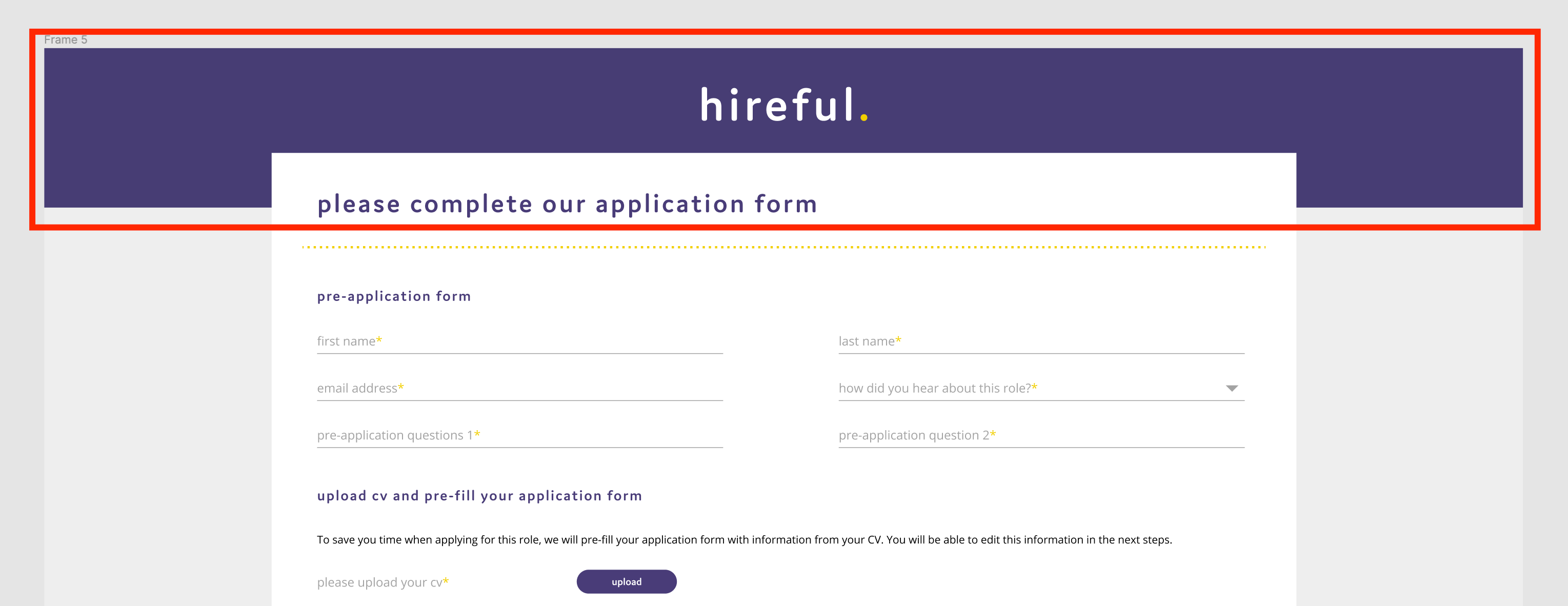
2. Header 1 Text Colour - This is the colour of text at the top of the application form.
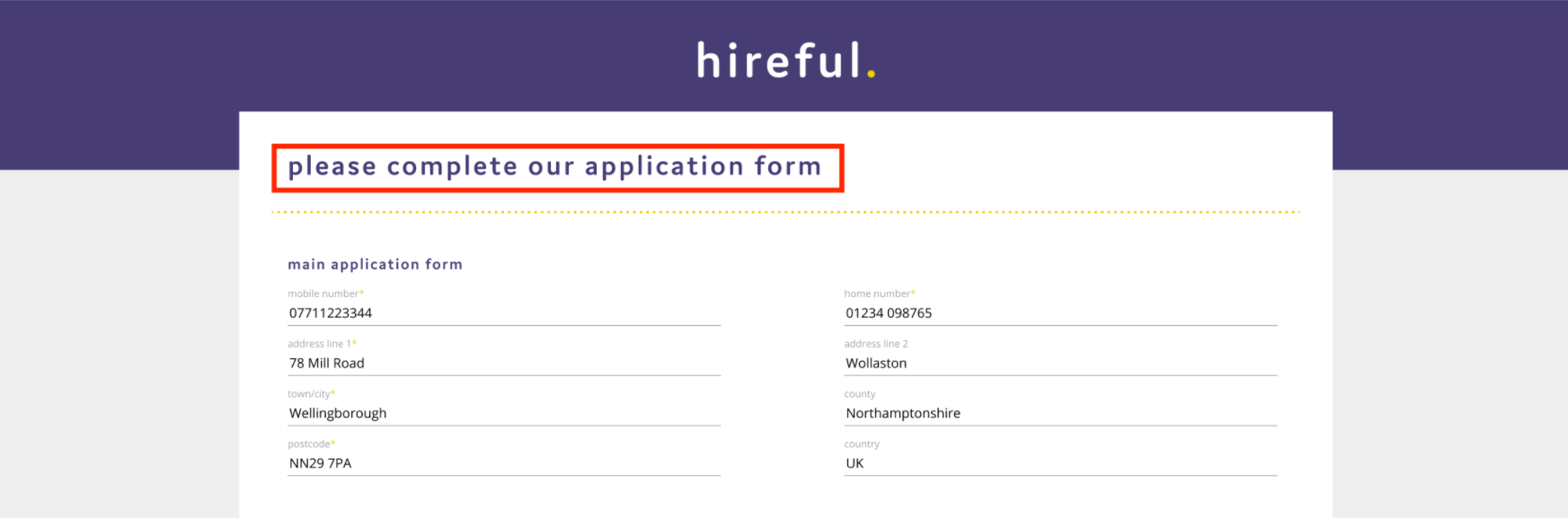
3. Dividers and Mandatory Asterisk - These are the dividing dots that split out the different sections of the application form, and the asterisk that appear to indicate to a candidate that the question is mandatory for them to complete.
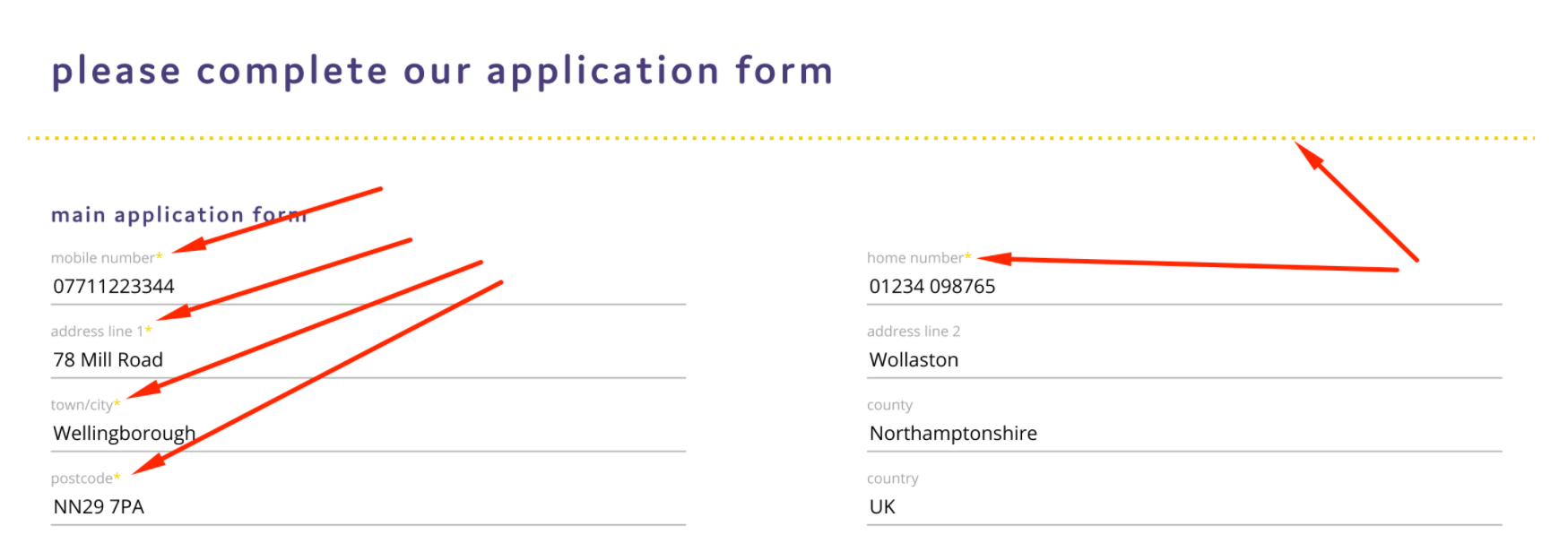
4. Sub Header Text Colour - These are the headings of the sub sections on your application form.
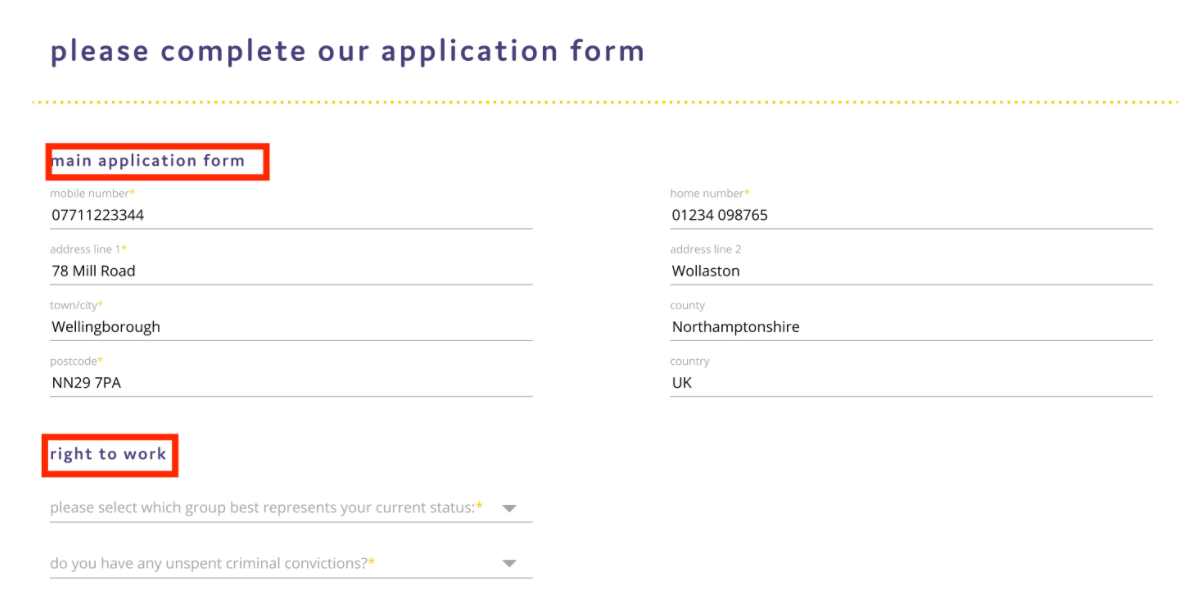
5. Buttons, Links, Checkboxes, Radio Buttons & Icons - These are the upload and confirm buttons, URL links, checkbox, radio button and icon colours when candidates are completing the application form.
![]()
6. Button Text Colour - This is the colour of the text on the buttons within the application form.

7. Background Colour - This is the background colour to the application form. By default this will be white.